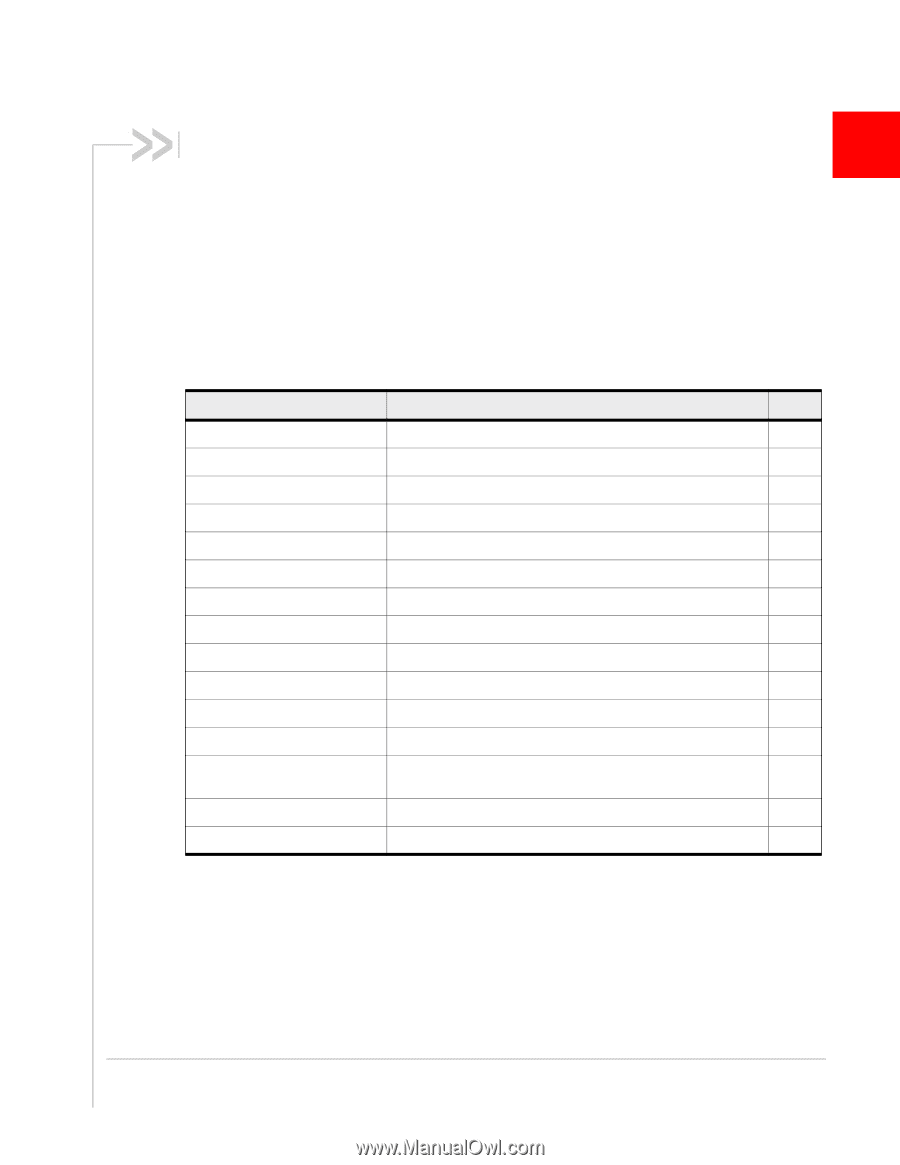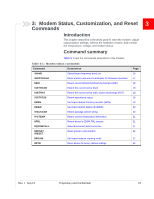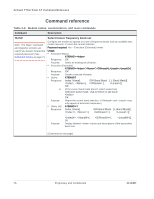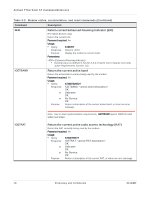Netgear 340U AT Command Reference - Page 15
Modem Status, Customization, and Reset, Commands - download
 |
View all Netgear 340U manuals
Add to My Manuals
Save this manual to your list of manuals |
Page 15 highlights
3: Modem Status, Customization, and Reset 3 Commands Introduction This chapter describes commands used to reset the modem, adjust customization settings, retrieve the hardware version, and monitor the temperature, voltage, and modem status. Command summary Table 3-1 lists the commands described in this chapter. Table 3-1: Modem status commands Command Description !BAND Select/return frequency band set !BOOTHOLD Reset modem and wait in bootloader for firmware download $ERI Return current Enhanced Roaming Indicator (ERI) !GETBAND Return the current active band !GETRAT Return the current active radio access technology (RAT) !GSTATUS Return operational status $MDN Set/report Mobile Directory Number (MDN) $MSID Set/report Mobile Station ID (MSID) !PACKAGE Return package version string !PCTEMP Return current temperature information $PRL Return device's CDMA PRL version $QCRMCALL Make/disconnect data connection $RESET !RESET Reset (power cycle) modem $ROAM Set/report network roaming mode $RTN Reset device to factory default settings Page 16 17 18 18 18 19 19 20 20 21 21 21 22 22 22 Rev. 1 Sep.13 Proprietary and Confidential 15