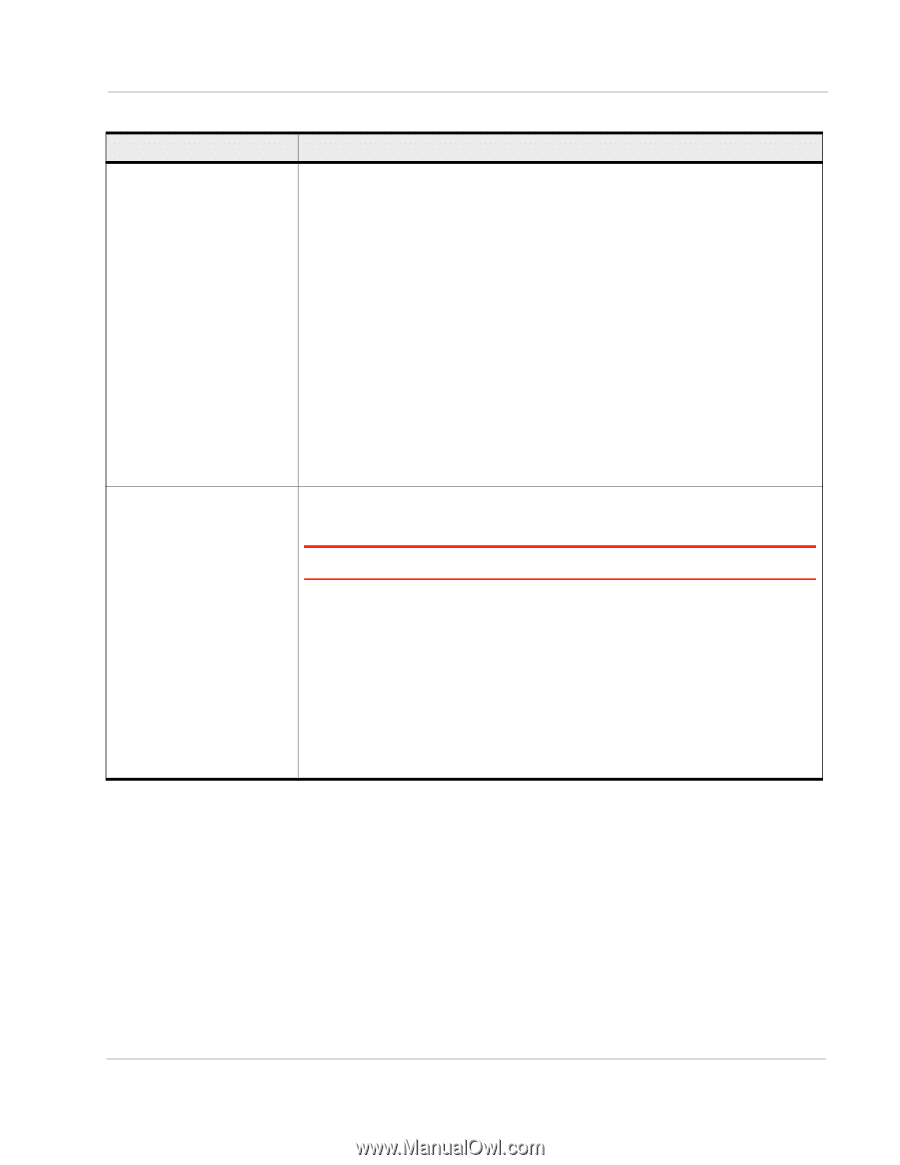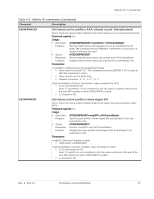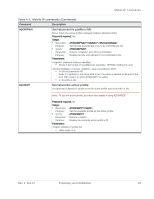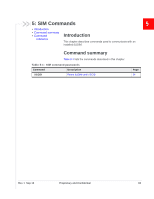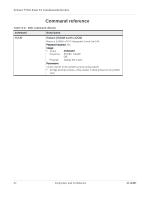Netgear 340U AT Command Reference - Page 29
Set/return active profile's NAI, Set/return the active profile
 |
View all Netgear 340U manuals
Add to My Manuals
Save this manual to your list of manuals |
Page 29 highlights
Mobile IP Commands Table 4-2: Mobile IP commands (Continued) Command Description $QCMIPNAI Set/return active profile's NAI Set or return the active profile's Network Address Identifier (NAI). Password required: No Usage: • Execution: AT$QCMIPNAI="", Purpose: Set the NAI and indicate if it is to be committed to NV. • Query: AT$QCMIPNAI? Response: Returns and Purpose: Display the NAI and indicate if it is committed to NV. Parameters: (Network Address Identifier) • String in the format of user@domain (example: [email protected]) (Current value committed to NV?) • 0=Do not commit to NV. Note: If is not committed to NV, the value is deleted at the end of the next MIP session or when AT$QCMIPP is called. • 1=Commit to NV. $QCMIPP Set/return the active profile Set (activate) a Mobile IP profile to be the active profile and record this in NV. Note: To use the active profile, you must also enable it using $QCMIPEP. Password required: No Usage: • Execution: AT$QCMIPP= Purpose: • Query: Set the specified profile as the active profile. AT$QCMIPP? Response: Returns Purpose: Display the currently active profile's ID. Parameters: (Mobile IP profile ID) • Valid range: 0-5 Rev. 1 Sep.13 Proprietary and Confidential 29