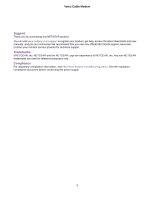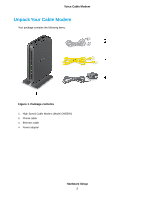Netgear CM500V Installation Guide - Page 7
Table 1. LED descriptions Continued, Hardware Setup, Voice Cable Modem, Solid amber, Solid green
 |
View all Netgear CM500V manuals
Add to My Manuals
Save this manual to your list of manuals |
Page 7 highlights
Voice Cable Modem Table 1. LED descriptions (Continued) Upstream Internet • Solid amber. One upstream channel is locked. • Solid green. Two or more upstream channels are locked. • Blinking amber. The cable modem is scanning for an upstream channel. • Blinking green. The cable modem is in partial service mode. • Off. No upstream channel is locked. • Solid green. The cable modem is online. • Blinking green. The cable modem is synchronizing with the cable provider's cable modem termination system (CMTS). • Off. The cable modem is offline. Hardware Setup 7

Table 1. LED descriptions (Continued)
•
Solid amber
. One upstream channel is locked.
•
Solid green
.Two or more upstream channels are locked.
•
Blinking amber
. The cable modem is scanning for an
upstream channel.
•
Blinking green.
The cable modem is in partial service mode.
•
Off
. No upstream channel is locked.
Upstream
•
Solid green
. The cable modem is online.
•
Blinking green
. The cable modem is synchronizing with the
cable provider’s cable modem termination system (CMTS).
•
Off
. The cable modem is offline.
Internet
Hardware Setup
7
Voice Cable Modem