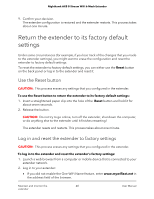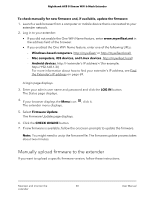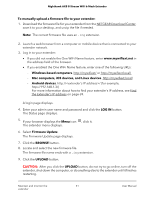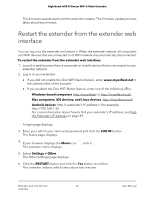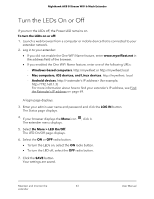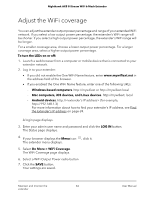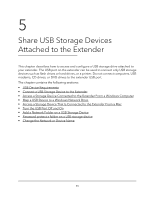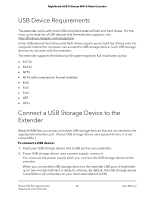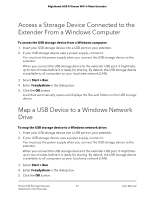Netgear EAX80 User Manual - Page 52
Restart the extender from the extender web interface
 |
View all Netgear EAX80 manuals
Add to My Manuals
Save this manual to your list of manuals |
Page 52 highlights
Nighthawk AX8 8-Stream WiFi 6 Mesh Extender The firmware update starts and the extender restarts. The firmware update process takes about two minutes. Restart the extender from the extender web interface You can log in to the extender and restart it. When the extender restarts, all computers and WiFi devices that are connected to its WiFi network are automatically disconnected. To restart the extender from the extender web interface: 1. Launch a web browser from a computer or mobile device that is connected to your extender network. 2. Log in to your extender: • If you did not enable the One WiFi Name feature, enter www.mywifiext.net in the address field of the browser. • If you enabled the One WiFi Name feature, enter one of the following URLs: - Windows-based computers. http://mywifiext/ or http://mywifiext.local/ - Mac computers, iOS devices, and Linux devices. http://mywifiext.local/ - Android devices. http://