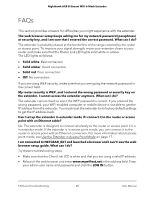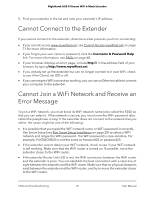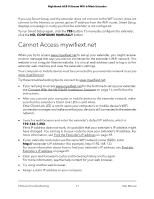Netgear EAX80 User Manual - Page 72
For more information, see your computer's documentation., Before you change any network settings
 |
View all Netgear EAX80 manuals
Add to My Manuals
Save this manual to your list of manuals |
Page 72 highlights
Nighthawk AX8 8-Stream WiFi 6 Mesh Extender Before you change any network settings, note your current Default gateway (Windows) or Router (Mac) address. Use the IP address 192.168.1.249 and the subnet mask 255.255.255.0. For more information, see your computer's documentation. FAQs and troubleshooting 72 User Manual

Before you change any network settings, note your current Default gateway (Windows)
or Router (Mac) address. Use the IP address
192.168.1.249
and the subnet mask
255.255.255.0
.
For more information, see your computer’s documentation.
User Manual
72
FAQs and troubleshooting
Nighthawk AX8 8-Stream WiFi 6 Mesh Extender