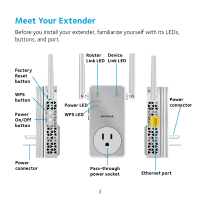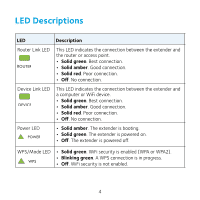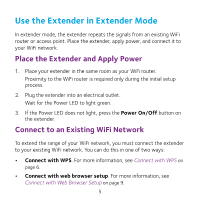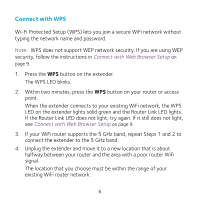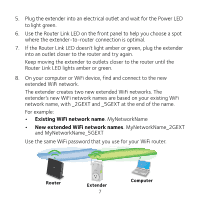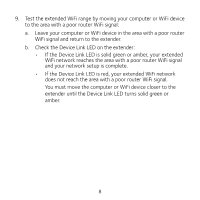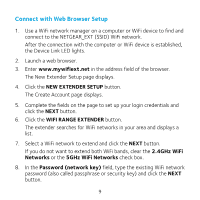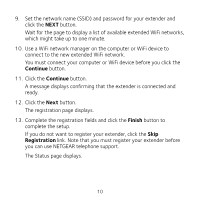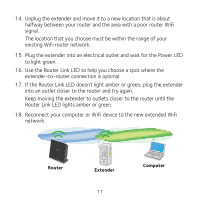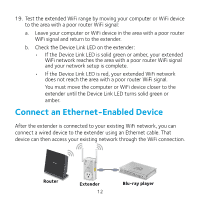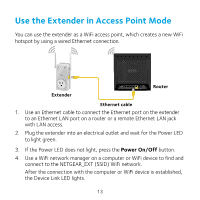Netgear EX3800 Installation Guide - Page 8
and your network setup is complete. - test
 |
View all Netgear EX3800 manuals
Add to My Manuals
Save this manual to your list of manuals |
Page 8 highlights
9. Test the extended WiFi range by moving your computer or WiFi device to the area with a poor router WiFi signal: a. Leave your computer or WiFi device in the area with a poor router WiFi signal and return to the extender. b. Check the Device Link LED on the extender: • If the Device Link LED is solid green or amber, your extended WiFi network reaches the area with a poor router WiFi signal and your network setup is complete. • If the Device Link LED is red, your extended WiFi network does not reach the area with a poor router WiFi signal. You must move the computer or WiFi device closer to the extender until the Device Link LED turns solid green or amber. 8
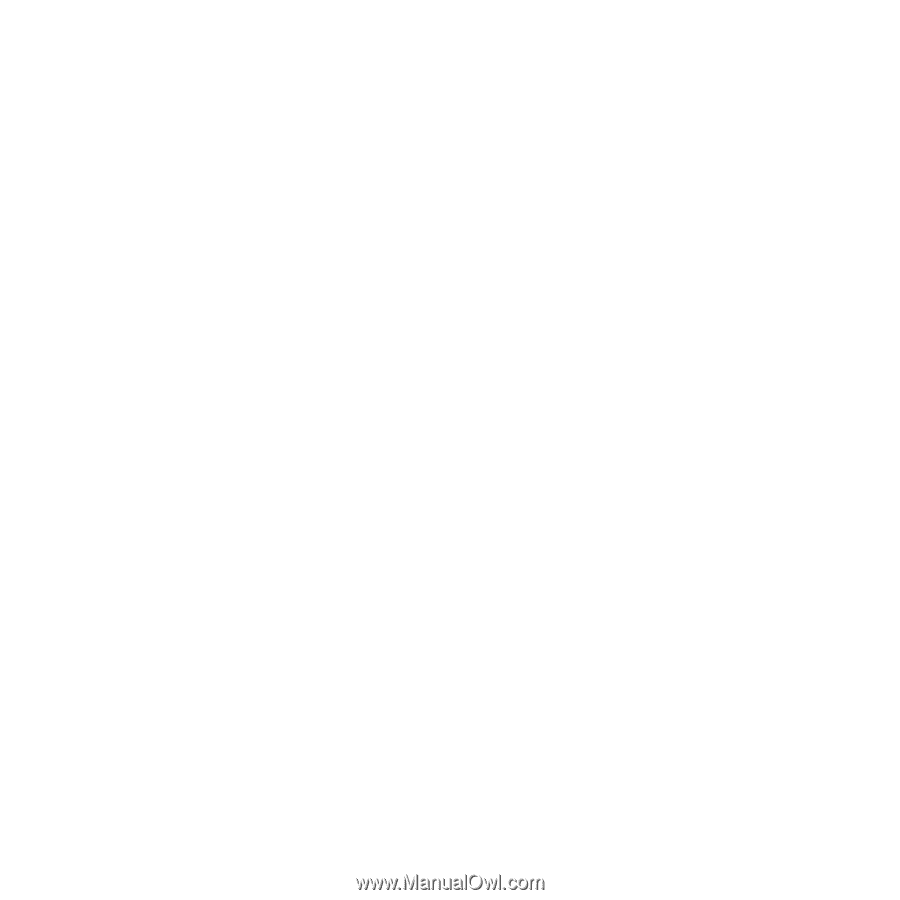
8
9.
Test the extended WiFi range by moving your computer or WiFi device
to the area with a poor router WiFi signal:
a.
Leave your computer or WiFi device in the area with a poor router
WiFi signal and return to the extender.
b.
Check the Device Link LED on the extender:
•
If the Device Link LED is solid green or amber, your extended
WiFi network reaches the area with a poor router WiFi signal
and your network setup is complete.
•
If the Device Link LED is red, your extended WiFi network
does not reach the area with a poor router WiFi signal.
You must move the computer or WiFi device closer to the
extender until the Device Link LED turns solid green or
amber.