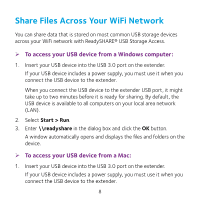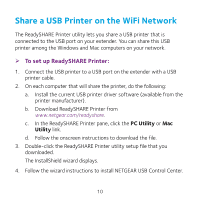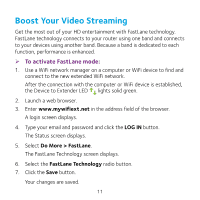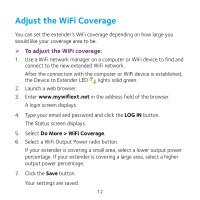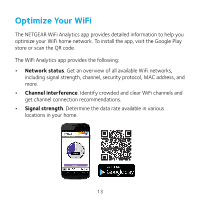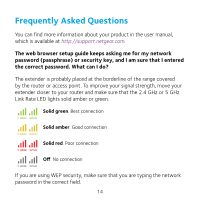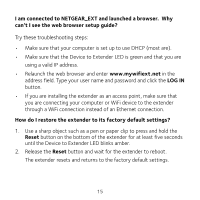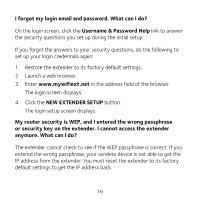Netgear EX7000 Learn more about your EX7000 - Page 13
Optimize Your WiFi
 |
View all Netgear EX7000 manuals
Add to My Manuals
Save this manual to your list of manuals |
Page 13 highlights
Optimize Your WiFi The NETGEAR WiFi Analytics app provides detailed information to help you optimize your WiFi home network. To install the app, visit the Google Play store or scan the QR code. The WiFi Analytics app provides the following: • Network status. Get an overview of all available WiFi networks, including signal strength, channel, security protocol, MAC address, and more. • Channel interference. Identify crowded and clear WiFi channels and get channel connection recommendations. • Signal strength. Determine the data rate available in various locations in your home. 13

13
Optimize Your WiFi
The NETGEAR WiFi Analytics app provides detailed information to help you
optimize your WiFi home network. To install the app, visit the Google Play
store or scan the QR code.
The WiFi Analytics app provides the following:
•
Network status
. Get an overview of all available WiFi networks,
including signal strength, channel, security protocol, MAC address, and
more.
•
Channel interference
. Identify crowded and clear WiFi channels and
get channel connection recommendations.
•
Signal strength
. Determine the data rate available in various
locations in your home.