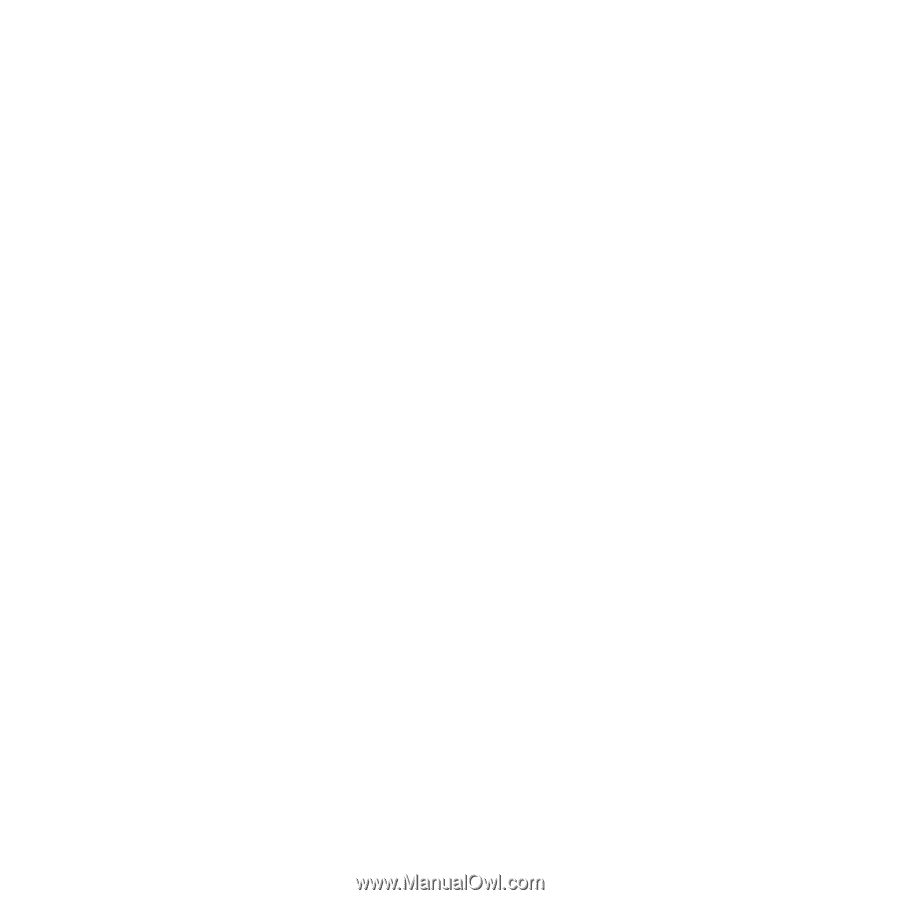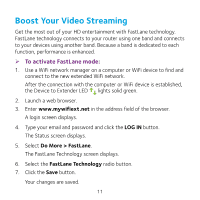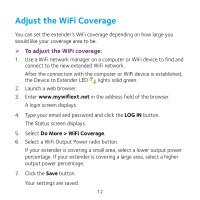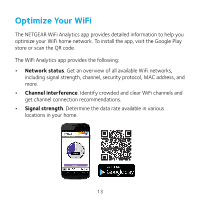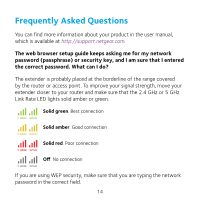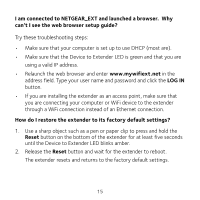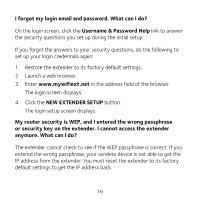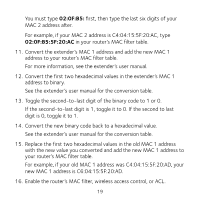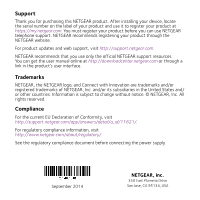Netgear EX7000 Learn more about your EX7000 - Page 16
Username & Password Help - reset
 |
View all Netgear EX7000 manuals
Add to My Manuals
Save this manual to your list of manuals |
Page 16 highlights
I forgot my login email and password. What can I do? On the login screen, click the Username & Password Help link to answer the security questions you set up during the initial setup. If you forgot the answers to your security questions, do the following to set up your login credentials again: 1. Restore the extender to its factory default settings. 2. Launch a web browser. 3. Enter www.mywifiext.net in the address field of the browser. The login screen displays. 4. Click the NEW EXTENDER SETUP button. The login setup screen displays. My router security is WEP, and I entered the wrong passphrase or security key on the extender. I cannot access the extender anymore. What can I do? The extender cannot check to see if the WEP passphrase is correct. If you entered the wrong passphrase, your wireless device is not able to get the IP address from the extender. You must reset the extender to its factory default settings to get the IP address back. 16