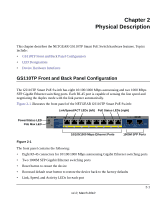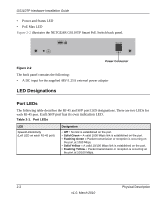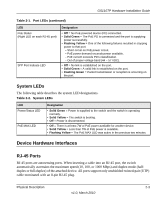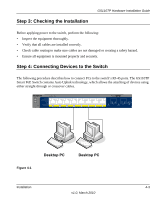Netgear GS110TP-100NAS GS110TP Hardware Installation Guide - Page 15
Applications, Desktop Switching - prosafe
 |
View all Netgear GS110TP-100NAS manuals
Add to My Manuals
Save this manual to your list of manuals |
Page 15 highlights
Chapter 3 Applications Your NETGEAR GS110TP Smart PoE Switch is designed to provide flexibility in configuring your network connections. It can be used as a stand-alone device or with 10 Mbps, 100 Mbps, and 1000 Mbps hubs and switches. Desktop Switching The GS110TP Smart PoE Switch can be used as a desktop switch to build a small network that enables users to have 1000 Mbps access to a file server. With full-duplex enabled, the switch port connected to the server or PC can provide 2000 Mbps throughput. Internet Server Firewall PoE Max Link/Act PoE Link/Act Mode Green=Link at 1000M Yellow=Link at 100M/10M Blink=ACT PoE Mode Green=PoE Powered Yellow=PoE Fault PoE Ports PROSAFE GS110TP 9F 10F Link/Act Link/Act Figure 3-1 ` ` ` ` Desktop PCs 3-1 v1.0, March 2010