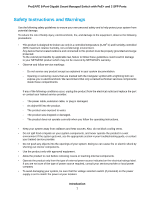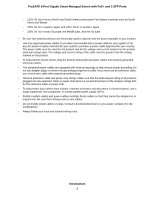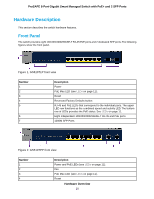Netgear GS510TPP Hardware Installation Guide - Page 11
Back Panel, LEDs, Hardware Overview
 |
View all Netgear GS510TPP manuals
Add to My Manuals
Save this manual to your list of manuals |
Page 11 highlights
ProSAFE 8-Port Gigabit Smart Managed Switch with PoE+ and 2 SFP Ports Number 5 6 7 8 Description Recessed Factory Defaults button RJ-45 and PoE LEDs that correspond to the individual ports. The upper LED row functions as the combined speed and activity LED. The bottom row of LEDs provides the PoE status. See LEDs on page 11. Eight independent 10/100/1000M BASE-T RJ-45 and PoE ports 1000M SFP Ports Back Panel The switch integrates a fixed, internal power supply unit (PSU). The back panel contains a Kensington™ lock slot and the AC power connector. Figure 3. GS510TLP back panel Number 1 2 Description Kensington lock slot AC power connector Figure 4. GS510TPP back panel Number 1 2 Description Kensington lock slot AC power connector LEDs This section describes the LED designations of the switch. Hardware Overview 11