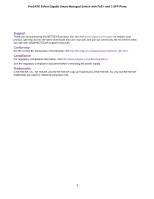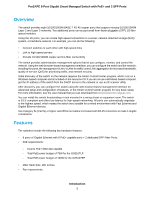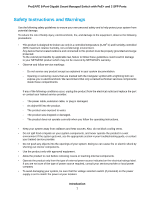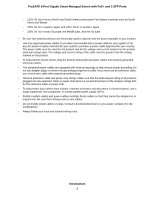Netgear GS510TPP Hardware Installation Guide - Page 4
Introduction - manual
 |
View all Netgear GS510TPP manuals
Add to My Manuals
Save this manual to your list of manuals |
Page 4 highlights
Introduction 1 This hardware installation guide is for the following NETGEAR ProSAFE® Smart Managed Switches: • Model GS510TLP ProSAFE 8-Port Gigabit Smart Managed Switch with PoE+ and 2 SFP Ports (75W total PoE power budget) • Model GS510TPP ProSAFE 8-Port Gigabit Smart Managed Switch with PoE+ and 2 SFP Ports (190W total PoE power budget) These models provide eight 10/100/1000M BASE-T RJ-45 copper ports plus two dedicated SFP 1G ports. This hardware installation guide complements the installation guide that came with your switch. The Resource CD that came with your switch includes software and additional documentation and support resources. This chapter serves as an introduction to the switch and includes the following sections: • Overview • Features • Safety Instructions and Warnings Note For more information about the topics that are covered in this manual, visit the support website at support.netgear.com. Note For technical specifications, see the data sheet at netgear.com/business/products/switches/smart. For switch documentation, see the resource CD in the product package or visit downloadcenter.netgear.com. 4