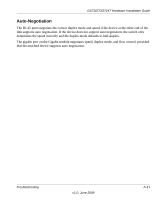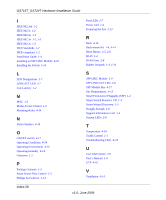Netgear GS716Tv2 GS716Tv2/GS724Tv3 Hardware manual - Page 30
GS716T_GS724T Hardware Installation Guide, v1.0, June 2009, Installing an SFP GBIC Module
 |
View all Netgear GS716Tv2 manuals
Add to My Manuals
Save this manual to your list of manuals |
Page 30 highlights
GS716T_GS724T Hardware Installation Guide I IEEE 802.3ab 1-2 IEEE 802.3i 1-2 IEEE 802.3u 1-2 IEEE 802.3x 1-2, 1-3 IEEE 802.3z 1-2 IEEE Standards 1-2 IEEE-compliant 1-2 Installation Guide 1-4 Installing an SFP GBIC Module 4-16 Installing the Switch 4-14 L LED Designations 2-7 LINK/ACT LED 2-7 Low Latency 1-2 M MAC 1-3 Media Access Control 1-3 Mounting Holes 4-14 N Nylon Washers 4-14 O ON/OFF switch 4-17 Operating Conditions 4-14 Operating Environment 4-13 Operating humidity 4-14 Overview 1-1 P Package Contents 1-3 Pause Frame Flow Control 1-3 Phillips Screwdriver 4-14 Index-28 Port LEDs 2-7 Power cord 1-4 Preparing the Site 4-13 R Rack 4-14 Rack-mount Kit 1-4, 4-14 Reset Button 2-5, 2-6 RJ-45 1-2 RJ-45 Ports 2-8 Rubber footpads 1-4, 4-14 S SFP GBIC Module 2-9 SFP LINK/ACT LED 2-8 SFP Module Bay 4-17 Site Requirements 4-13 Small Form-factor Pluggable (SFP) 1-2 Smart Switch Resource CD 1-4 Smart Wizard Discovery 1-2 Straight-through 2-8 Support Information Card 1-4 System LEDs 2-8 T Temperature 4-14 Traffic Control 1-1 Troubleshooting Chart A-19 U User Intervention 2-9 User's Manual 1-4 UTP 4-16 V Ventilation 4-14 v1.0, June 2009