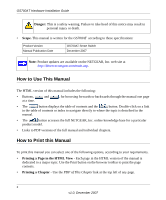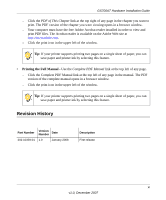Netgear GS724AT GS724AT Hardware manual - Page 11
Introduction, Overview - web interface
 |
UPC - 606449056907
View all Netgear GS724AT manuals
Add to My Manuals
Save this manual to your list of manuals |
Page 11 highlights
Chapter 1 Introduction The NETGEAR Smart Switch is a state-of-the-art, high-performance, IEEE-compliant network solution designed for users who require a large number of ports and want the power of Gigabit connectivity to eliminate bottlenecks, boost performance, and increase productivity. To simplify installation, the switch is shipped ready for use out of the box. This chapter serves as an introduction to the GS700AT Smart Switch and provides the following information: • "Overview" • "Switch Features" • "Package Contents" Overview This Installation Guide is for the GS724AT. This product offers support for 24 ports of 10/100/ 1000M and four form-factor slots which support 1000 (1000Base-SX/LX)/100M SFP. You can make high-speed connections using the Gigabit ports. For example: • Connecting to a network backbone • Linking to high-speed servers • Providing 10/100/1000 copper and fiber connectivity The GS700AT Smart Switch also provides the benefit of administrative management with a complete package of features for the observation, configuration, and control of the network. With a Web-based Graphical User Interface (GUI), you can view the switch's many features and use them in a simple and intuitive manner. The switch's management features include configuration for port and switch information, VLAN for traffic control, port trunking for increased bandwidth, and Class of Service (CoS) for traffic prioritization. These features provide better understanding and control of the network. Initial discovery of the switch on the network requires the SmartWizard Discovery program, a utility that runs on a PC. v1.0, January 2008 1-13