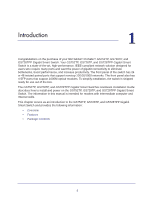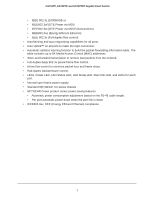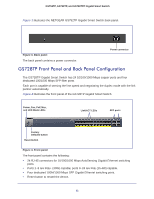Netgear GS728TPP GS728TP/GS728TPP/GS752TP Hardware Installation Guide - Page 8
Package Contents, Smart Switch resource CD with NETGEAR Smart Control Center and user's manual - gs728tp mounting
 |
View all Netgear GS728TPP manuals
Add to My Manuals
Save this manual to your list of manuals |
Page 8 highlights
GS752TP, GS728TP, and GS728TPP Gigabit Smart Switch Package Contents Figure 1 shows the package contents of the GS752TP, GS728TP, and GS728TPP Gigabit Smart Switch. Rubber footpads Rack-mount kit AC power cord Installation guide Resource CD Figure 1. Package contents Verify that the package contains the following: • GS752TP, GS728TP, or GS728TPP Gigabit Smart Switch • Rubber footpads for tabletop installation • Rack-mounting kit • Power cord • Installation guide • Smart Switch resource CD with NETGEAR Smart Control Center and user's manual If any item is missing or damaged, contact the place of purchase immediately. 8
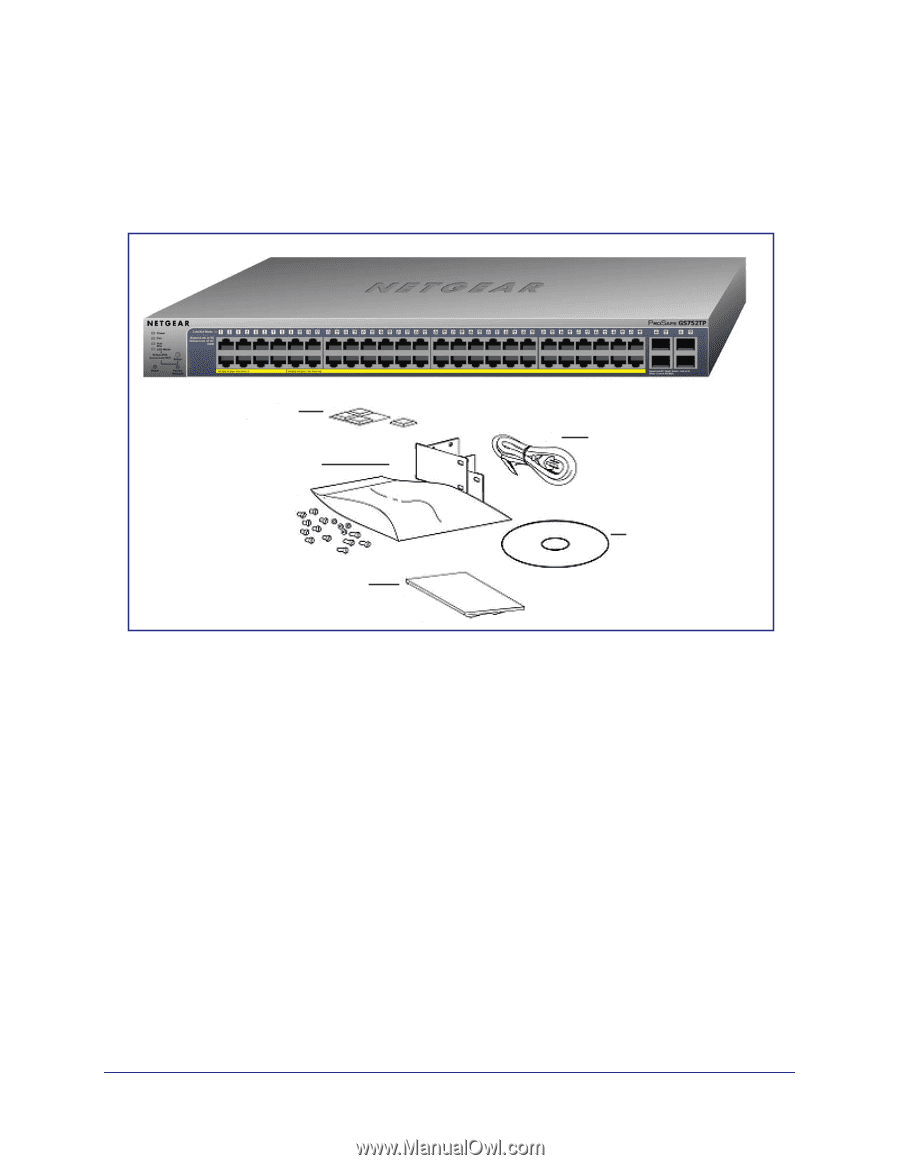
8
GS752TP, GS728TP, and GS728TPP Gigabit Smart Switch
Package Contents
Figure
1
shows the package contents of the GS752TP, GS728TP, and GS728TPP Gigabit
Smart Switch.
Rubber
footpads
Installation guide
Rack-mount kit
Resource CD
AC power cord
Figure 1. Package contents
Verify that the package contains the following:
•
GS752TP, GS728TP, or GS728TPP Gigabit Smart Switch
•
Rubber footpads for tabletop installation
•
Rack-mounting kit
•
Power cord
•
Installation guide
•
Smart Switch resource CD with NETGEAR Smart Control Center and user’s manual
If any item is missing or damaged, contact the place of purchase immediately.