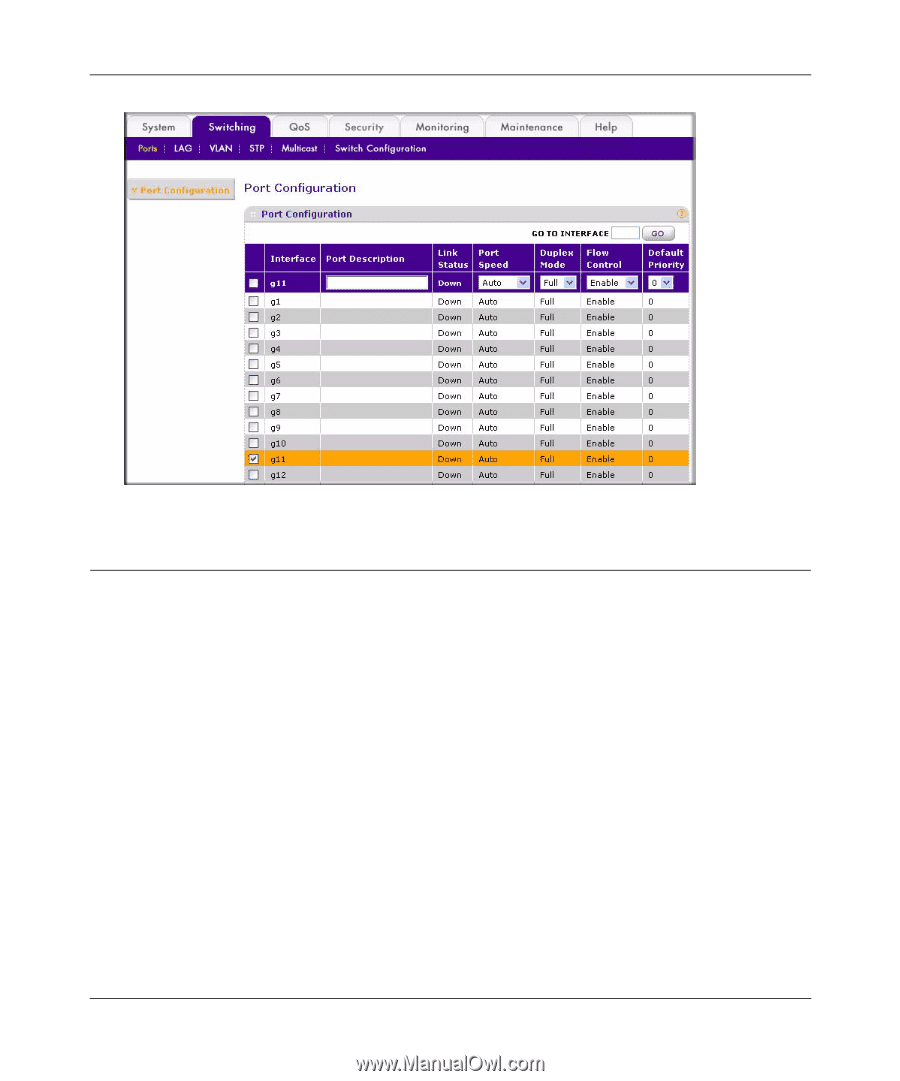Netgear GS748Tv2 GS748Tv3 User Manual - Page 33
Configuring the Link Aggregation Group (LAG), Admin Mode
 |
View all Netgear GS748Tv2 manuals
Add to My Manuals
Save this manual to your list of manuals |
Page 33 highlights
Smart Switch Software User Manual GS748T Figure 4-8 Configuring the Link Aggregation Group (LAG) Link Aggregation Groups (otherwise known as Port Trunking) enables multiple links between switches to work as one virtual link (aggregate link) to provide greater bandwidth than would be available by confining the traffic to a single port. LAGs can be defined for similar port types only. For example, a 10/100 port cannot form a LAG with a gigabit port. Up to 10 LAGs can be operating at the same time. The LAG table displays the status and administration settings for all the available LAGs, also known as trunks. The GS748T Smart Switch supports 10 static LAGs. To enable or disable a LAG: 1. Select Switching > LAG > LAG Configuration from the main menu. The LAG Configuration screen will display. 2. Select the row of the LAG ID you want to enable or disable. 3. From the Admin Mode pull-down menu, select Enable or Disable. Configuring the Switch 4-3 v1.0, October 2007