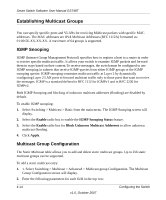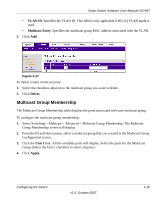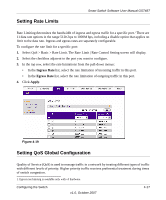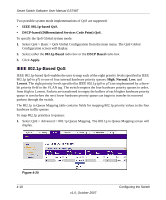Netgear GS748Tv2 GS748Tv3 User Manual - Page 45
Multicast Group Membership, VLAN ID, Multicast Entry, Delete., Unit 1, Apply.
 |
View all Netgear GS748Tv2 manuals
Add to My Manuals
Save this manual to your list of manuals |
Page 45 highlights
Smart Switch Software User Manual GS748T • VLAN ID. Specifies the VLAN ID. This field is only applicable if 802.1Q VLAN mode is used. • Multicast Entry. Specifies the multicast group MAC address associated with the VLAN. 3. Click Add. Figure 4-17 To delete a static multicast entry: 1. Select the checkbox adjacent to the multicast group you want to delete. 2. Click Delete. Multicast Group Membership The Multicast Group Membership table displays the ports associated with each multicast group. To configure the multicast group membership: 1. Select Switching > Multicast > Advanced > Multicast Group Membership. The Multicast Group Membership screen will display 2. From the ID pull-down menu, select a multicast group that you created in the Multicast Group Configuration screen. 3. Click the Unit 1 link. All the available ports will display. Select the ports for the Multicast Group (Select the Unit 1 checkbox to select all ports.) 4. Click Apply. Configuring the Switch v1.0, October 2007 4-15