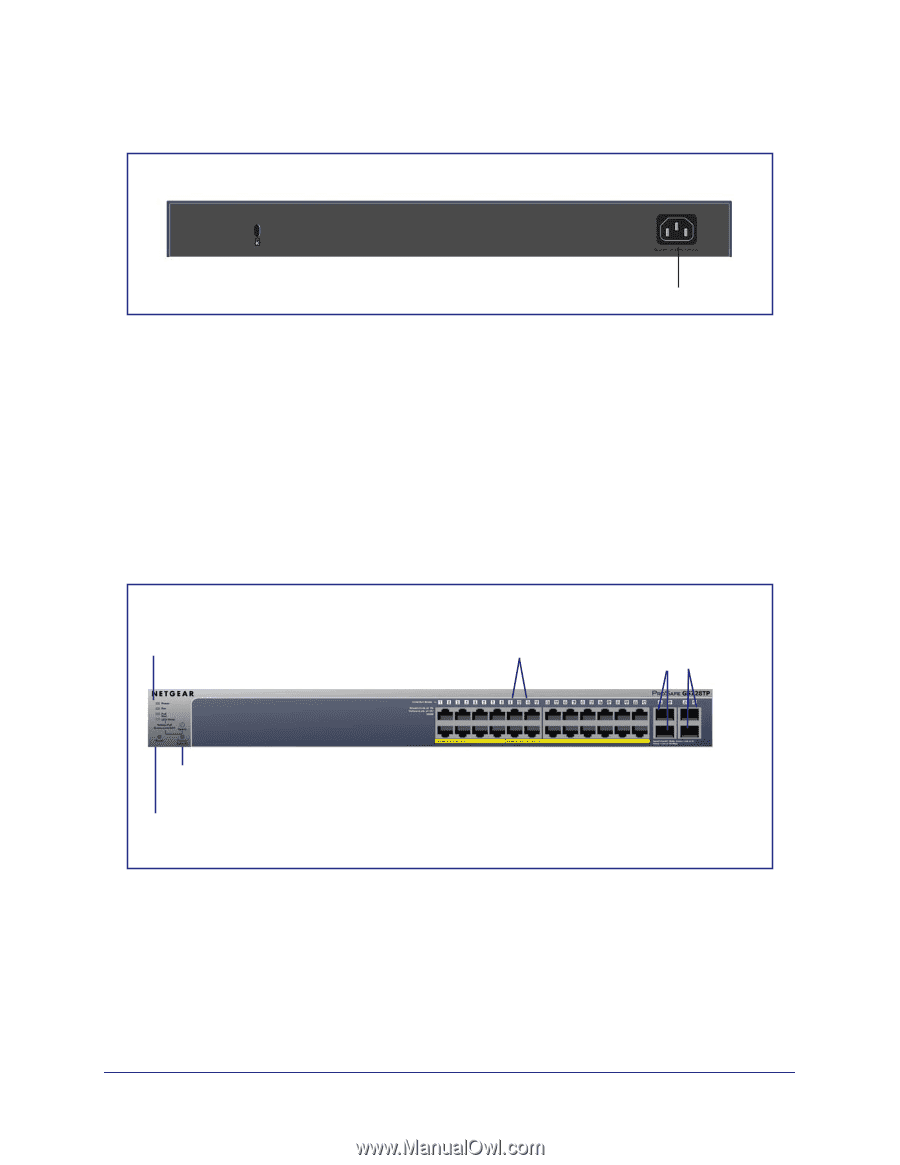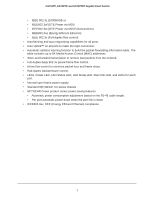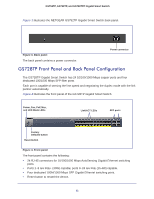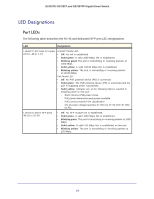Netgear GS752TP GS728TP/GS728TPP/GS752TP Hardware Installation Guide - Page 11
GS728TP Front Panel and Back Panel Configuration - sfp
 |
View all Netgear GS752TP manuals
Add to My Manuals
Save this manual to your list of manuals |
Page 11 highlights
GS752TP, GS728TP, and GS728TPP Gigabit Smart Switch Figure 3 illustrates the NETGEAR GS752TP Gigabit Smart Switch back panel. Figure 3. Back panel The back panel contains a power connector. Power connector GS728TP Front Panel and Back Panel Configuration The GS728TP Gigabit Smart Switch has 24 10/100/1000 Mbps copper ports and four dedicated 100/1000 Mbps SFP fiber ports. Each port is capable of sensing the line speed and negotiating the duplex mode with the link partner automatically. Figure 4 illustrates the front panel of the GS728TP Gigabit Smart Switch. Power, Fan, PoE Max, and LED Mode LEDs Link/ACT LEDs SFP ports Factory Defaults button Reset button Figure 4. Front panel The front panel contains the following: • 24 RJ-45 connectors for 10/100/1000 Mbps AutoSensing Gigabit Ethernet switching ports. • Ports 1-8 are PoE+ (30W) capable; ports 9-24 are PoE (15.4W) capable. • Four dedicated 100M/1000 Mbps SFP Gigabit Ethernet switching ports. • Reset button to restart the device. 11