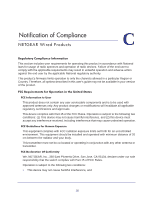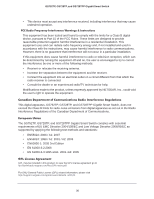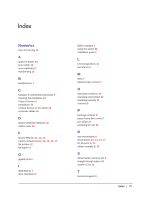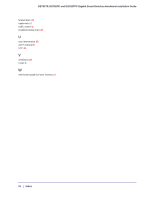Netgear GS752TP GS728TP/GS728TPP/GS752TP Hardware Installation Guide - Page 35
Index
 |
View all Netgear GS752TP manuals
Add to My Manuals
Save this manual to your list of manuals |
Page 35 highlights
Index Numerics 8-pin RJ-45 plug 16 A apply AC power 25 Auto Uplink 16 auto-negotiating 7 AutoSensing 16 B backpressure 7 C Category 5 unshielded twisted-pair 6 checking the installation 23 Class of Service 6 compliance 35 connect devices to the switch 24 crossover cables 16 D device hardware interfaces 16 duplex mode 16 F factory defaults 10, 12, 13 Factory Defaults button 10, 12, 13, 17 flat surface 22 full-duplex 6 G gigabit ports 6 I IEEE 802.3x 7 IEEE Standards 6 IEEE-compliant 6 install the switch 22 installation guide 8 L LED Designations 14 low latency 6 M MAC 7 Media Access Control 7 O operating conditions 22 operating environment 22 operating humidity 22 overview 6 P package contents 8 pause frame flow control 7 port LEDs 14 preparing the site 22 R rack-mounting kit 8 Reset button 10, 11, 13, 17 RJ-45 ports 6, 16 rubber footpads 8, 22 S Smart Switch resource CD 8 straight-through cables 16 system LEDs 15 T technical support 2 Index | 37