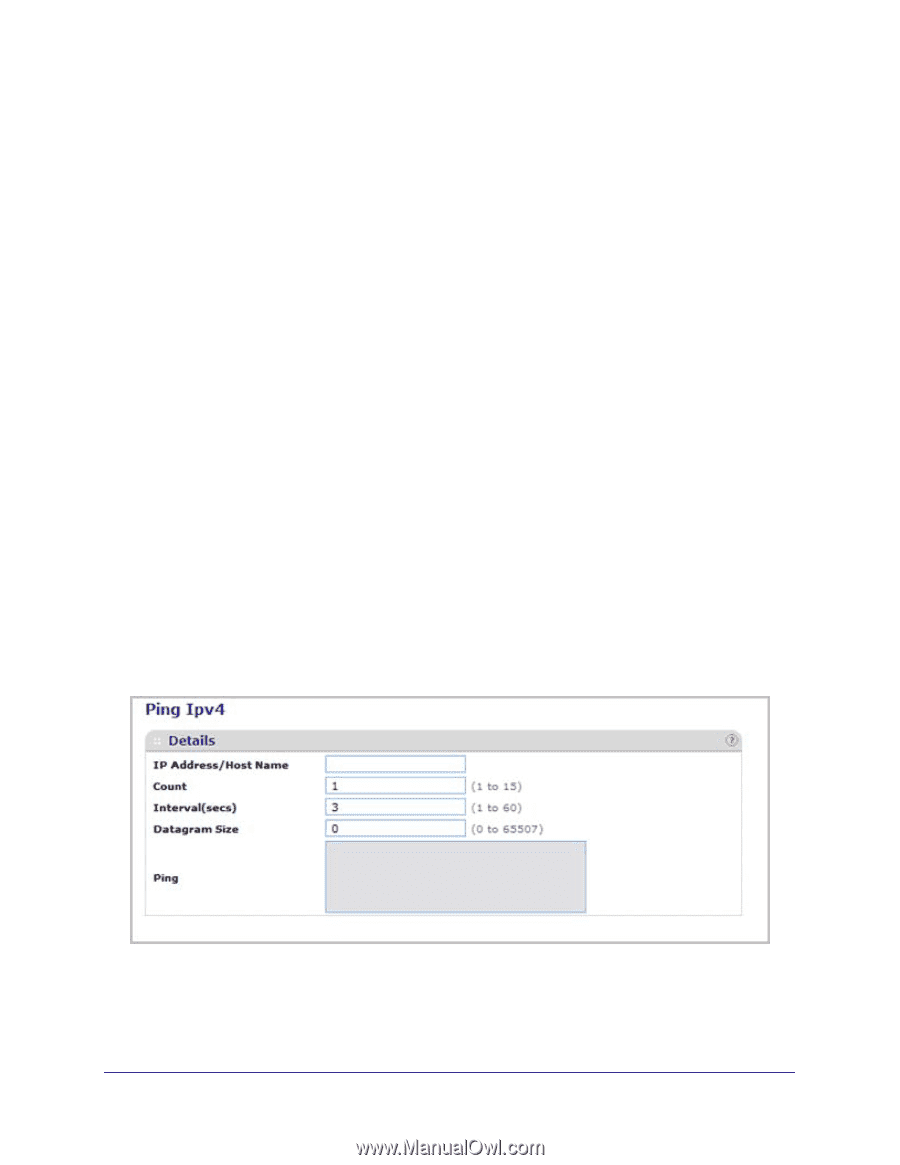Netgear GSM5212P GSM5212P/GSM7212P/GSM7212F/GSM7224P User Manual - Page 349
Troubleshooting, Ping IPv4
 |
View all Netgear GSM5212P manuals
Add to My Manuals
Save this manual to your list of manuals |
Page 349 highlights
Web Management User Guide Troubleshooting The Troubleshooting menu contains links to the following options: • Ping IPv4 on page 349 • Ping IPv6 on page 350 • Traceroute IPv4 on page 351 • Traceroute IPv6 on page 352 Ping IPv4 Use this screen to tell the switch to send a Ping request to a specified IP address. You can use this to check whether the switch can communicate with a particular IP station. Once you click the APPLY button, the switch will send specified number of ping requests and the results will be displayed. If a reply to the ping is not received, you will see: • Tx = Count, Rx = 0 Min/Max/Avg RTT = 0/0/0 msec If a reply to the ping is received, you will see: • Received response for Seq Num 0 Rtt xyz usec • Received response for Seq Num 1 Rtt abc usec • Received response for Seq Num 2 Rtt def usec • Tx = Count, Rx = Count Min/Max/Avg RTT = xyz/abc/def msec. To access the Ping IPv4 page, click Maintenance Troubleshooting Ping IPv4. To configure the settings and ping a host on the network: 349