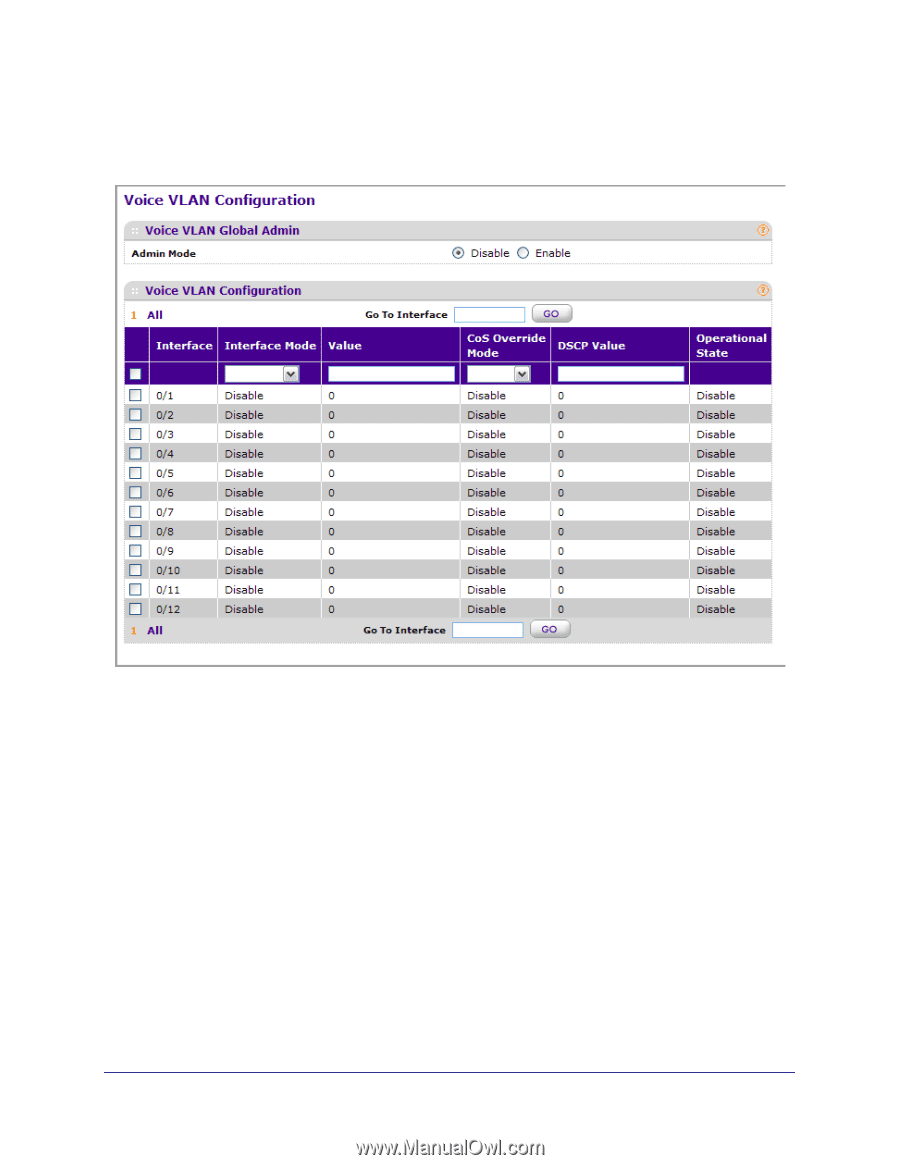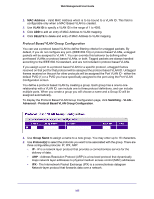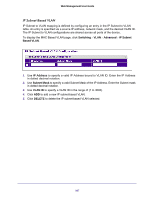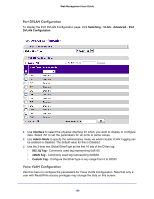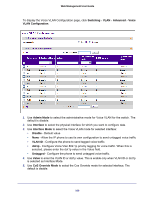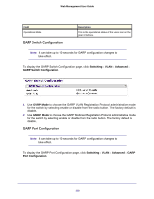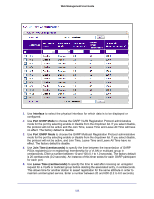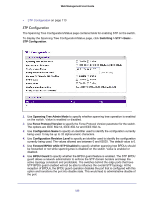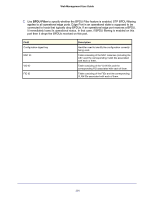Netgear GSM7224P GSM5212P/GSM7212P/GSM7212F/GSM7224P User Manual - Page 109
Switching, Advanced, Voice, VLAN Configuration, Admin Mode, Interface, Interface Mode, Disable
 |
View all Netgear GSM7224P manuals
Add to My Manuals
Save this manual to your list of manuals |
Page 109 highlights
Web Management User Guide To display the Voice VLAN Configuration page, click Switching VLAN Advanced Voice VLAN Configuration. 1. Use Admin Mode to select the administrative mode for Voice VLAN for the switch. The default is disable. 2. Use Interface to select the physical interface for which you want to configure data. 3. Use Interface Mode to select the Voice VLAN mode for selected interface: • Disable - Default value • None - Allow the IP phone to use its own configuration to send untagged voice traffic • VLAN ID - Configure the phone to send tagged voice traffic. • dot1p - Configure Voice Vlan 802.1p priority tagging for voice traffic. When this is selected, please enter the dot1p value in the Value field. • Untagged - Configure the phone to send untagged voice traffic. 4. Use Value to enter the VLAN ID or dot1p value. This is enable only when VLAN ID or dot1p is selected as Interface Mode. 5. Use CoS Override Mode to select the Cos Override mode for selected interface. The default is disable. 109