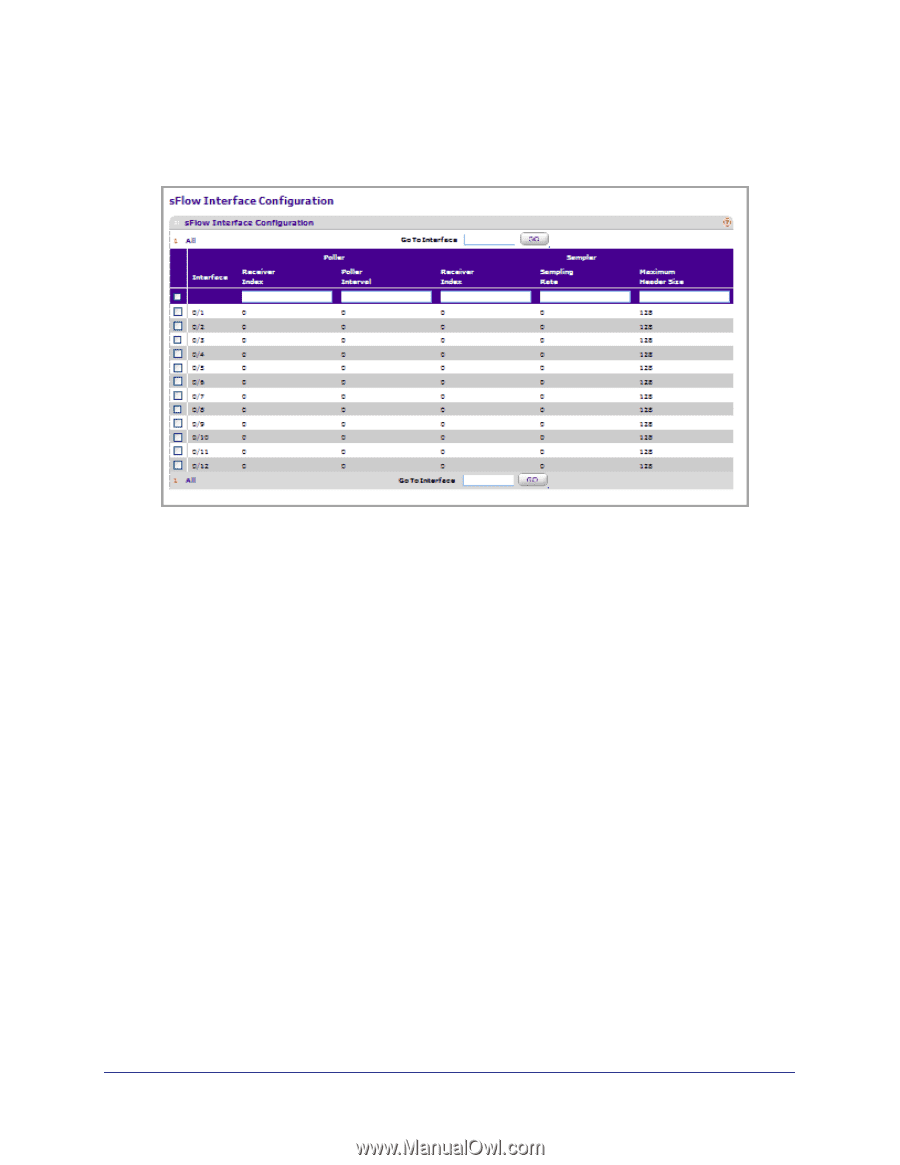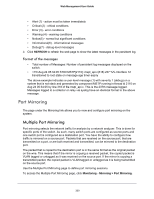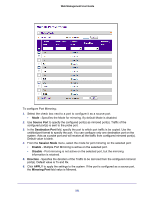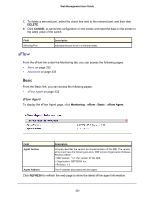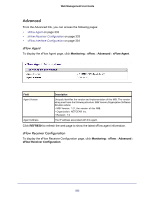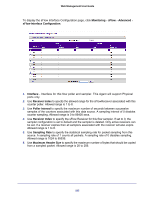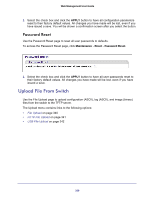Netgear GSM7224P GSM5212P/GSM7212P/GSM7212F/GSM7224P User Manual - Page 335
Monitoring, sFlow, Advanced, sFlow Interface Configuration, Interface, Receiver Index, Poller Interval
 |
View all Netgear GSM7224P manuals
Add to My Manuals
Save this manual to your list of manuals |
Page 335 highlights
Web Management User Guide To display the sFlow Interface Configuration page, click Monitoring sFlow Advanced sFlow Interface Configuration. 1. Interface - Interface for this flow poller and sampler. This Agent will support Physical ports only. 2. Use Receiver Index to specify the allowed range for the sFlowReceiver associated with this counter poller. Allowed range is 1 to 8. 3. Use Poller Interval to specify the maximum number of seconds between successive samples of the counters associated with this data source. A sampling interval of 0 disables counter sampling. Allowed range is 0 to 86400 secs. 4. Use Receiver Index to specify the sFlow Receiver for this flow sampler. If set to 0, the sampler configuration is set to default and the sampler is deleted. Only active receivers can be set. If a receiver expires then all samplers associated with the receiver will also expire. Allowed range is 1 to 8. 5. Use Sampling Rate to specify the statistical sampling rate for packet sampling from this source. A sampling rate of 1 counts all packets. A sampling rate of 0 disables sampling. Allowed range is 1024 to 65536. 6. Use Maximum Header Size to specify the maximum number of bytes that should be copied from a sampled packet. Allowed range is 20 to 256. 335