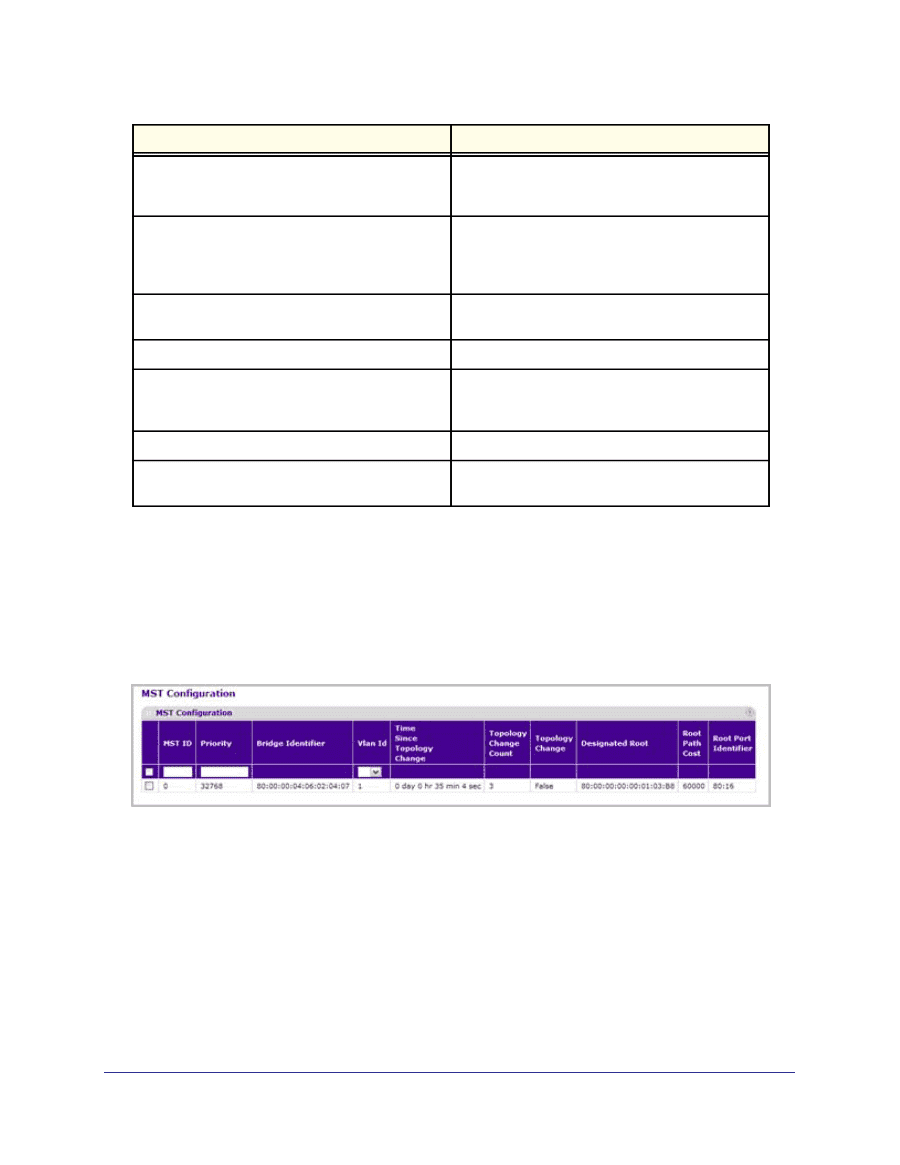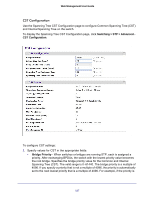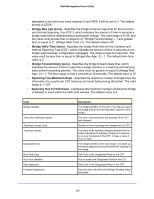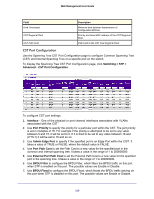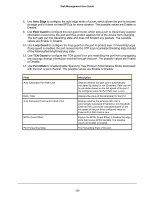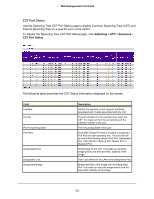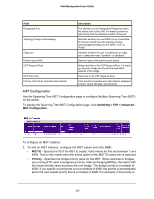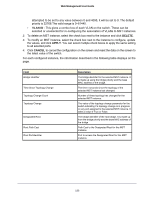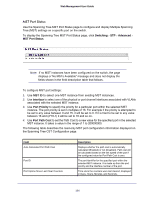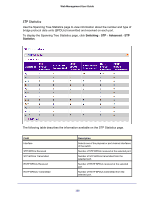Netgear GSM7224P GSM5212P/GSM7212P/GSM7212F/GSM7224P User Manual - Page 122
MST Configuration, Switching > STP > Advanced, MST ID, Priority
 |
View all Netgear GSM7224P manuals
Add to My Manuals
Save this manual to your list of manuals |
Page 122 highlights
Web Management User Guide Field Designated Port Topology Change Acknowledge Edge port Point-to-point MAC CST Regional Root CST Path Cost Port Up Time Since Counters Last Cleared Description Port Identifier on the Designated Bridge that offers the lowest cost to the LAN. It is made up from the port priority and the interface number of the port. Identifies whether the next BPDU to be transmitted for this port would have the topology change acknowledgement flag set. It is either "True" or "False". Indicates whether the port is enabled as an edge port. It takes the value "Enabled" or "Disabled". Derived value of the point-to-point status. Bridge Identifier of the CST Regional Root. It is made up using the bridge priority and the base MAC address of the bridge. Path Cost to the CST Regional Root. Time since the counters were last cleared, displayed in Days, Hours, Minutes, and Seconds. MST Configuration Use the Spanning Tree MST Configuration page to configure Multiple Spanning Tree (MST) on the switch. To display the Spanning Tree MST Configuration page, click Switching > STP > Advanced MST Configuration. To configure an MST instance: 1. To add an MST instance, configure the MST values and click ADD: • MST ID - Specify the ID of the MST to create. Valid values for this are between 1 and 4094. This is only visible when the select option of the MST ID select box is selected. • Priority - Specifies the bridge priority value for the MST. When switches or bridges are running STP, each is assigned a priority. After exchanging BPDUs, the switch with the lowest priority value becomes the root bridge. The bridge priority is a multiple of 4096. If you specify a priority that is not a multiple of 4096, the priority is automatically set to the next lowest priority that is a multiple of 4096. For example, if the priority is 122