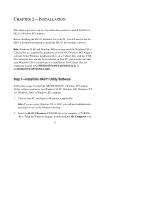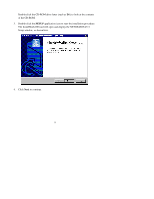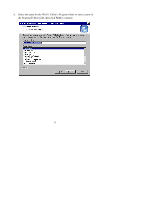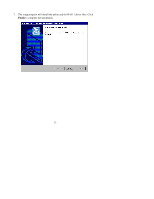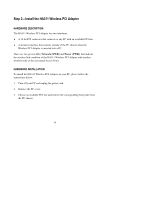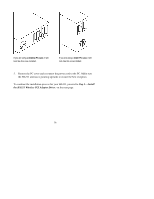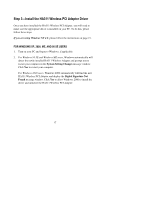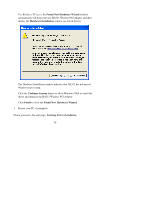Netgear HA311 HA311 User Manual - Page 13
Step 2-Install, the HA311 Wireless PCI Adapter
 |
View all Netgear HA311 manuals
Add to My Manuals
Save this manual to your list of manuals |
Page 13 highlights
8. If you are using Windows 98 SE or Windows ME, insert the Windows installation CD if prompted. The HA311 installation program will automatically launch the Microsoft WMI Installation Wizard to install the Windows Management Instrumentation (WMI) Core Components on your computer if they haven't already been installed. Follow the instructions to complete the WMI installation. To continue the installation process for your HA311, proceed to Step 2-Install the HA311 Wireless PCI Adapter, on the next page. 13
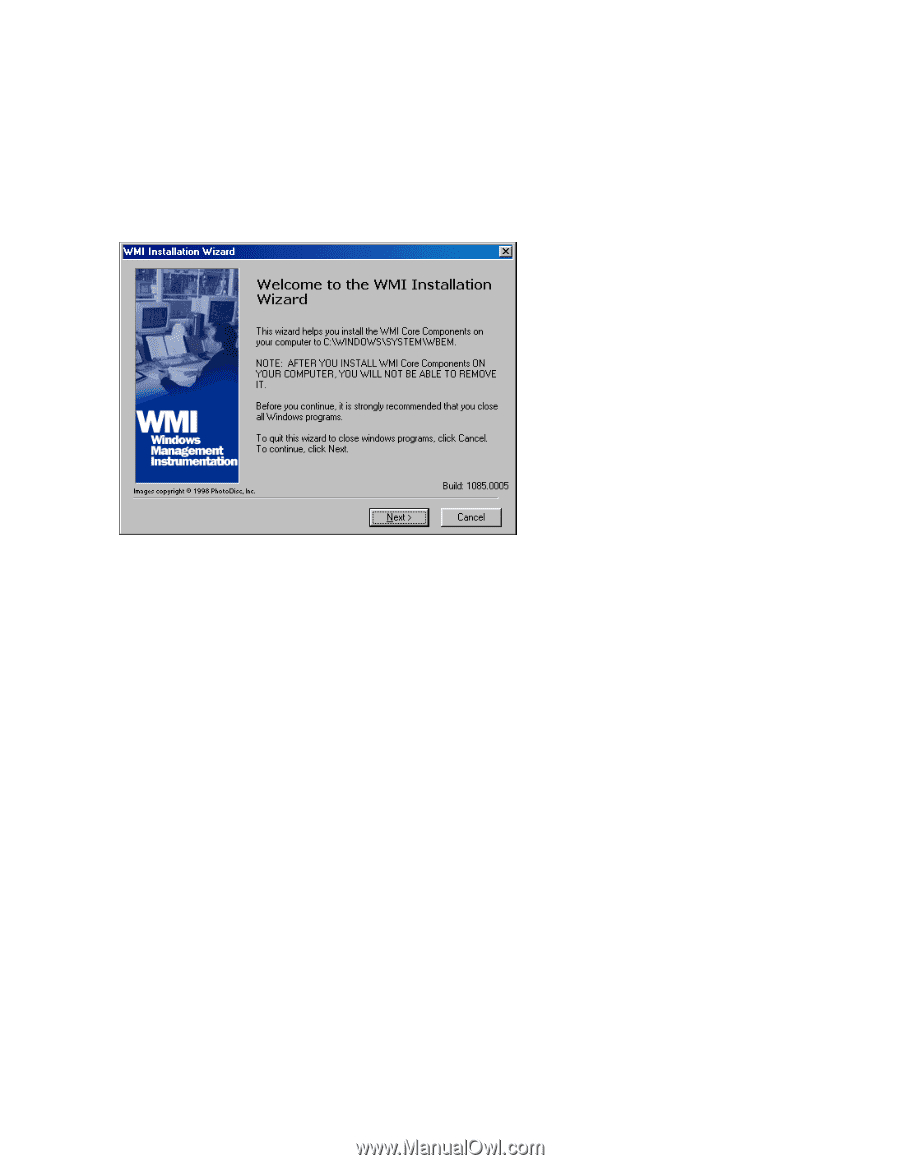
13
8.
If you are using Windows 98 SE or Windows ME
, insert the Windows
installation CD if prompted.
The HA311 installation program will automatically launch the Microsoft
WMI Installation Wizard to install the Windows Management
Instrumentation (WMI) Core Components on your computer if they haven’t
already been installed. Follow the instructions to complete the WMI
installation.
To continue the installation process for your HA311, proceed to
Step 2—Install
the HA311 Wireless PCI Adapter
, on the next page.