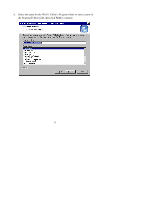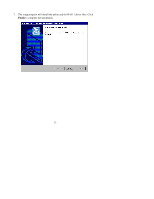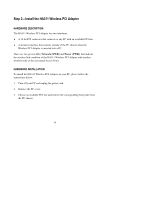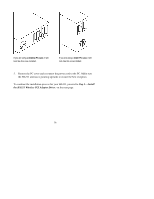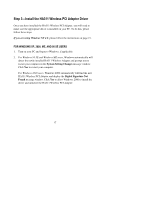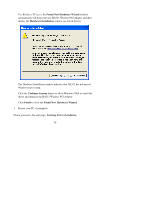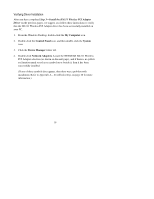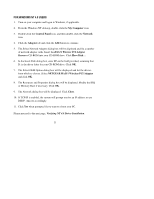Netgear HA311 HA311 User Manual - Page 16
Step 3-Install, the HA311 Wireless PCI Adapter Driver
 |
View all Netgear HA311 manuals
Add to My Manuals
Save this manual to your list of manuals |
Page 16 highlights
If you are using a desktop PC case, it will look like this once installed. If you are using a tower PC case, it will look like this once installed. 5. Restore the PC cover and reconnect the power cord to the PC. Make sure the HA311 antenna is pointing upwards to ensure the best reception. To continue the installation process for your HA311, proceed to Step 3-Install the HA311 Wireless PCI Adapter Driver, on the next page. 16
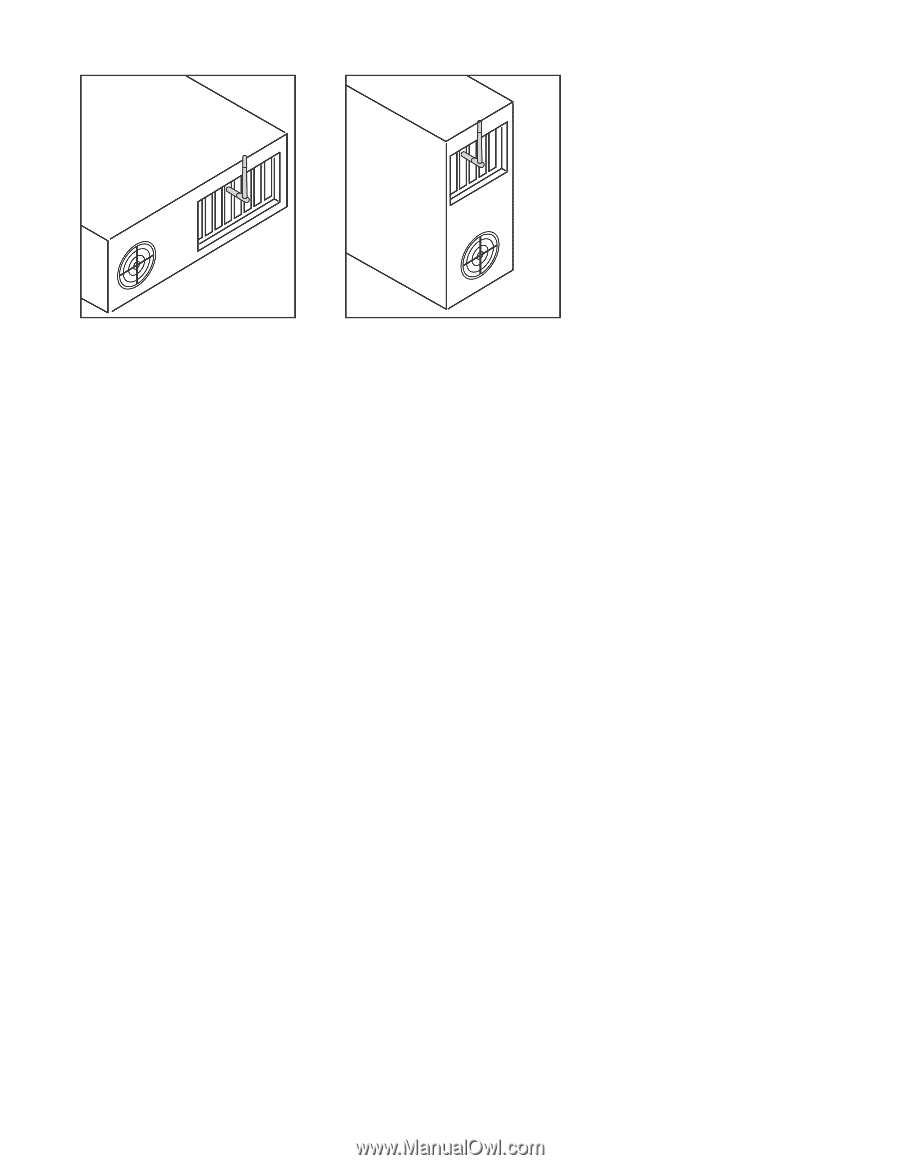
16
If you are using a
desktop PC case
, it will
look like this once installed.
If you are using a
tower PC case
, it will
look like this once installed.
5.
Restore the PC cover and reconnect the power cord to the PC. Make sure
the HA311 antenna is pointing upwards to ensure the best reception.
To continue the installation process for your HA311, proceed to
Step 3—Install
the HA311 Wireless PCI Adapter Driver
, on the next page.