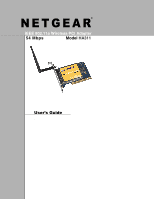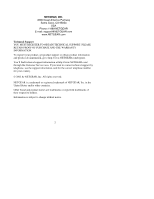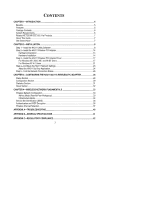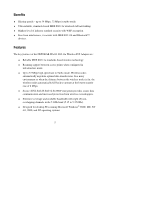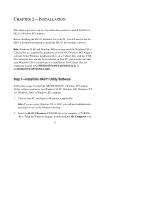3
C
ONTENTS
CHAPTER 1—INTRODUCTION
........................................................................................................
4
Benefits
..........................................................................................................................................
5
Features
.........................................................................................................................................
5
Package Contents
..........................................................................................................................
6
System Requirements
....................................................................................................................
6
Related NETGEAR IEEE 802.11a Products
..................................................................................
7
About This Guide
...........................................................................................................................
7
Get Started Now!
...........................................................................................................................
7
CHAPTER 2—INSTALLATION
.........................................................................................................
8
Step 1—Install the HA311 Utility Software
....................................................................................
8
Step 2—Install the HA311 Wireless PCI Adapter
........................................................................
14
Hardware Description
.............................................................................................................
14
Hardware Installation
..............................................................................................................
14
Step 3—Install the HA311 Wireless PCI Adapter Driver
.............................................................
17
For Windows XP, 2000, ME, and 98 SE Users
......................................................................
17
For Windows NT 4.0 Users
.....................................................................................................
21
Step 4—Configure the HA311 Network Settings
.........................................................................
23
About the HA311 SysTray Application
....................................................................................
24
Step 5—Test the Network Connection Status
.............................................................................
26
CHAPTER 3—CONFIGURING THE HA311 802.11A WIRELESS PCI ADAPTER
........................
28
Status Section
..............................................................................................................................
28
Configuration Section
...................................................................................................................
29
Statistics Section
..........................................................................................................................
31
About Section
...............................................................................................................................
32
CHAPTER 4—WIRELESS NETWORK FUNDAMENTALS
............................................................
33
Wireless Network Configuration
...................................................................................................
33
Ad-hoc Mode (Peer-to-Peer Workgroup)
................................................................................
33
Infrastructure Mode
.................................................................................................................
34
Service Set Identification (SSID)
..................................................................................................
35
Authentication and WEP Encryption
............................................................................................
36
Wireless Channel Selection
.........................................................................................................
37
APPENDIX A—TROUBLESHOOTING
............................................................................................
40
APPENDIX B—GENERAL SPECIFICATIONS
...............................................................................
41
APPENDIX C—REGULATORY COMPLIANCE
..............................................................................
42