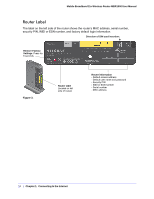Netgear MBR1200 MBR1200 User Manual - Page 9
Router Back Panel - antenna
 |
View all Netgear MBR1200 manuals
Add to My Manuals
Save this manual to your list of manuals |
Page 9 highlights
Mobile Broadband 11n Wireless Router MBR1000 User Manual Router Back Panel The back panel of the router contains port connections. Figure 2. Connector for optional external antenna WAN port Ethernet LAN ports Slot for SIM card (if required by ISP) Power On/Off button Power adapter input Chapter 1: Connecting to the Internet | 9

Chapter 1:
Connecting to the Internet
|
9
Mobile Broadband 11n Wireless Router MBR1000 User Manual
Router Back Panel
The back panel of the router contains port connections.
Figure 2.
Ethernet LAN ports
Power On/Off button
Power adapter input
WAN port
Connector for optional external antenna
Slot for SIM card (if required by ISP)