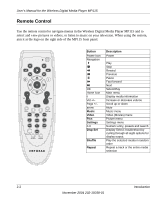Netgear MP115 MP115 User Manual - Page 15
Front Panel, Rear Panel - remote
 |
View all Netgear MP115 manuals
Add to My Manuals
Save this manual to your list of manuals |
Page 15 highlights
User's Manual for the Wireless Digital Media Player MP115 Front Panel The front of the Wireless Digital Media Player MP115 has a light that shows when it is turned on. The digital logo on the right side shows where to aim the remote when you push buttons. Power LED Aim the remote control here. Figure 2-1: MP115 Front Panel Rear Panel The rear panel of the MP115 contains the connectors. Component Video USB (not used) SCART Ethernet S-Video Stereo Audio Composite Video Figure 2-2: MP115 Rear Panel Power Reset Viewed from left to right, the rear panel contains the following features: • S-Video port: This type of cable does not ship with the product, and you will need to change the MP115 settings in order to use it. • Component Video ports: This type of cable is not included, but the MP115 is compatible with this cable. Introduction 2-3 November 2004 202-10038-01