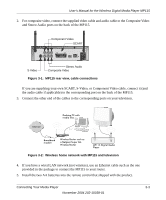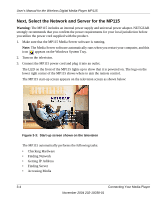Netgear MP115 MP115 User Manual - Page 25
Videos, Pictures, and Music
 |
View all Netgear MP115 manuals
Add to My Manuals
Save this manual to your list of manuals |
Page 25 highlights
Chapter 4 Videos, Pictures, and Music Media Formats To play media, the MP115 must be connected to the network, and the Media Server software must be running. To scan for digital files, go to the computer running the Media Server software and use the Media tab and Media Import tab. The files may be stored on any computer on the network, or on a CD in the computer's CD drive. The Wireless Digital Media Player MP115 is compatible with the following media file formats: • MPEG 1, 2, 4 compressed audio and video files • JPEG and GIF compressed image files • BMP and TIFF image files • MP3s up to 320 Kbps or variable bit rate (VBR) • WMA8 and WMA9 files up to 192Kbps or variable bit rate (VBR) • WAV audio files • Internet Radio (streaming MP3) • Playlist Formats: - M3U - PLS Media Server Software The Media Server software is easily installed from the Resource CD as described in Chapter 3, "First, Install the Media Server Software " on page 3-2. After installation, it automatically starts when that computer is powered on. The Media Server software icon appears on the Windows System Tray. Videos, Pictures, and Music 4-1 November 2004 202-10038-01