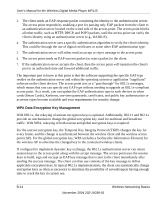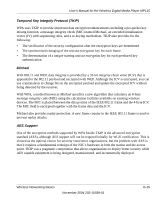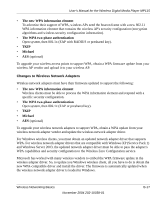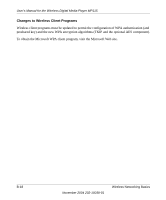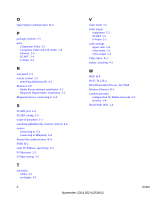Netgear MP115 MP115 User Manual - Page 77
Index
 |
View all Netgear MP115 manuals
Add to My Manuals
Save this manual to your list of manuals |
Page 77 highlights
Index Numerics 802.11b B-1 A ad-hoc mode B-2 aspect ratio 5-4 Auto MDI/MDI-X G-2 Auto Uplink G-2 B BSSID B-2 buttons, remote control 2-2 C cables Cat5 G-2 crossover G-2 television 3-2 Component Progressive and Component Interlaced, setting 5-5 Component Video ports 2-3 Composite Video and L/R Audio ports 2-4 conventions, typography 1-1 customer support 1-ii E ESSID B-2 Ethernet link 6-2 Ethernet port 2-4 F flash memory, for firmware upgrade 2-1 front panel 2-3 H hidden networks 5-3 I infrastructure mode B-2 installation 3-1, 3-2 selecting the network and server for the MP115 3-4 M MDI/MDI-X G-2 MDI/MDI-X wiring G-4 media formats 4-1 Media Server Software installation 3-2 overview 2-4 tabs 2-5, 4-2 MP115 installation 3-2 key features 2-1 requirements 3-1 N networks adding a new network for the MP115 5-2 configuration for hidden networks 5-3 hidden 5-3 Index 1 November 2004 202-10038-01