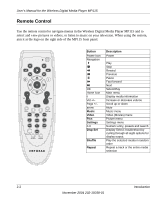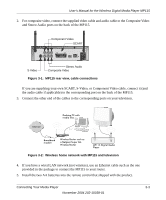Netgear MP115 MP115 User Manual - Page 16
Media Server Software
 |
View all Netgear MP115 manuals
Add to My Manuals
Save this manual to your list of manuals |
Page 16 highlights
User's Manual for the Wireless Digital Media Player MP115 • Composite Video and L/R Audio: This type of cable is included, and is compatible with most televisions in the United States. • SCART: This cable is widely used in Europe and Australia. Though this cable is not included in the package, the MP115 is set up to be compatible with this cable. • USB: Reserved for future use. • Ethernet: 10/100 Mbps Ethernet port for connecting the media player to a wired LAN (local area network). • Reset: This button resets the MP115. • Power: The MP115 includes an internal power supply and universal power adapter. Media Server Software The Wireless Digital Media Player MP115 comes with Media Server software that runs on a computer on your home network. The Media Server software is easily installed from the Resource CD. During installation, the Media Server scans the network for media files, which are then available for MP115 to play. After installation, it automatically starts when that computer is powered on. You may use the Media Server to scan for additional media at any time. 2-4 Introduction November 2004 202-10038-01