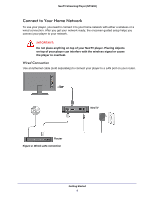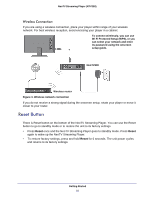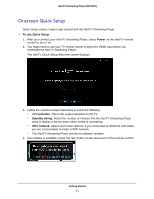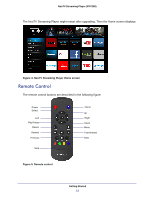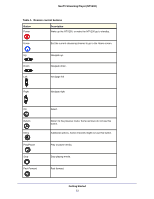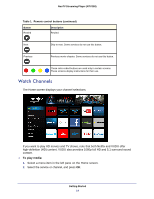Netgear NTV200-100NAS User Manual - Page 12
Remote Control, NeoTV Streaming Player Home screen, Remote control
 |
View all Netgear NTV200-100NAS manuals
Add to My Manuals
Save this manual to your list of manuals |
Page 12 highlights
NeoTV Streaming Player (NTV200) The NeoTV Streaming Player might restart after upgrading. Then the Home screen displays: Figure 4. NeoTV Streaming Player Home screen Remote Control The remote control buttons are described in the following figure: Power Select Left Play/Pause Return Rewind Previous Stop Home Up Right Down Menu Fast forward Next Figure 5. Remote control Getting Started 12
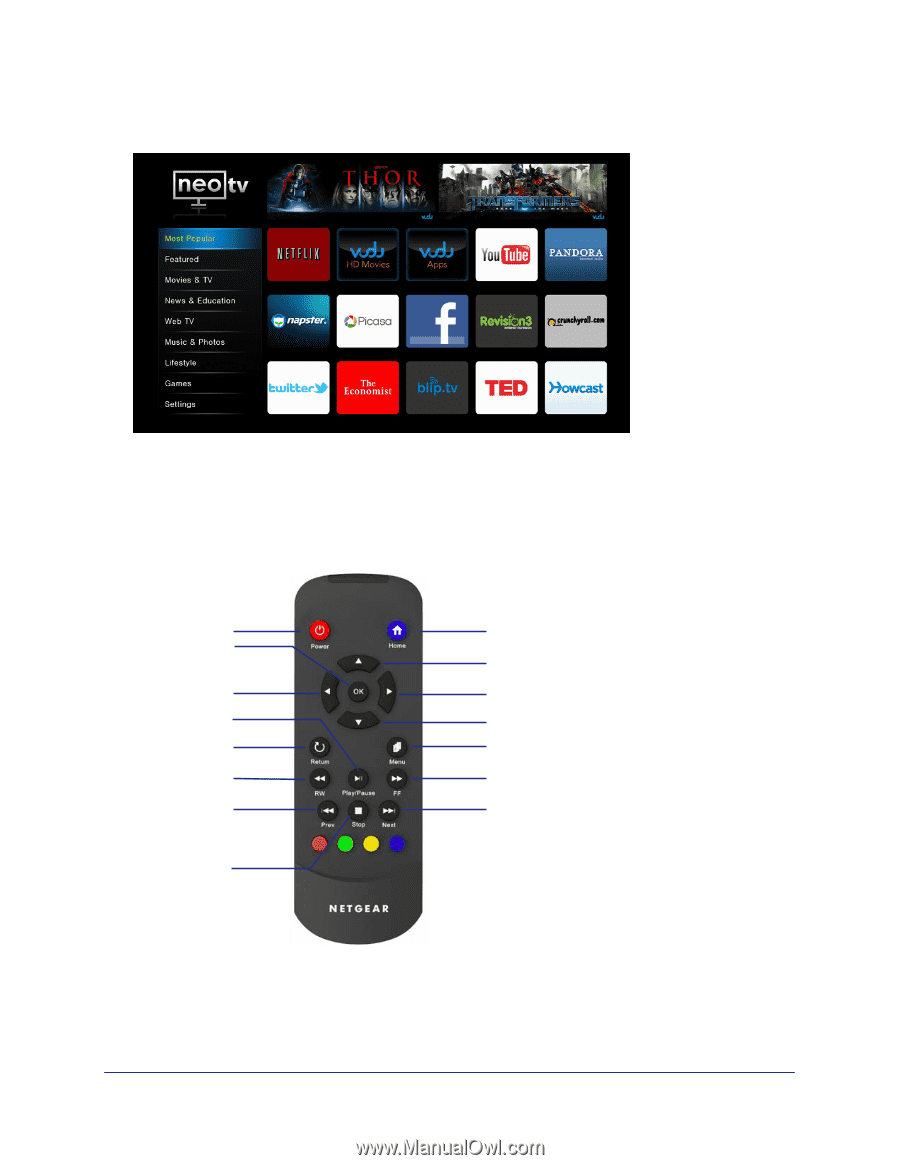
Getting Started
12
NeoTV Streaming Player (NTV200)
The NeoTV Streaming Player might restart after upgrading. Then the Home screen displays:
Figure 4. NeoTV Streaming Player Home screen
Remote Control
The remote control buttons are described in the following figure:
Power
Select
Left
Up
Right
Down
Stop
Fast forward
Rewind
Next
Home
Return
Menu
Play/Pause
Previous
Figure 5. Remote control