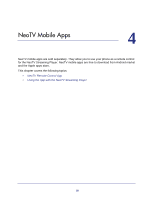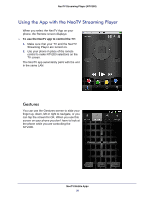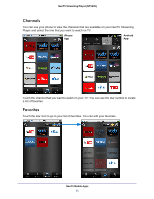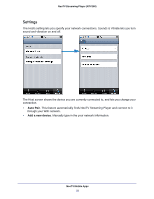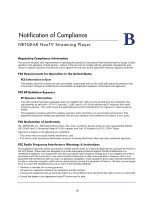Netgear NTV200-100NAS User Manual - Page 30
Using the App with the NeoTV Streaming Player, Gestures
 |
View all Netgear NTV200-100NAS manuals
Add to My Manuals
Save this manual to your list of manuals |
Page 30 highlights
NeoTV Streaming Player (NTV200) Using the App with the NeoTV Streaming Player When you select the NeoTV App on your phone, the Remote screen displays: To use the NeoTV app to control the TV: 1. Make sure that your TV and the NeoTV Streaming Player are turned on. 2. Use your phone in place of the remote control to make NTV200 selections on the TV screen. The NeoTV app automaticly pairs with the unit in the same LAN. Gestures You can use the Gestures screen to slide your finger up, down, left or right to navigate, or you can tap the screen for OK. When you use this screen on your phone you don't have to look at the phone while you are controlling the NTV200. NeoTV Mobile Apps 30
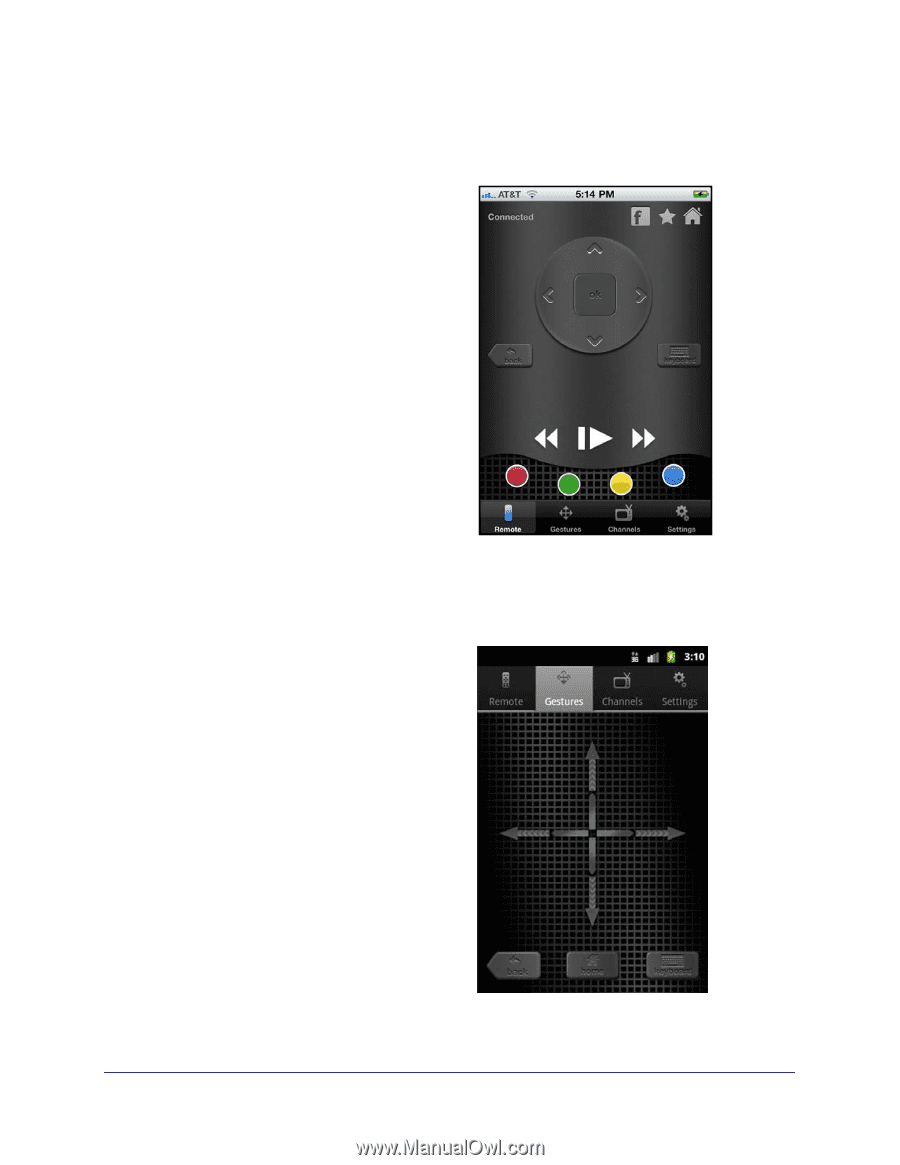
NeoTV Mobile Apps
30
NeoTV Streaming Player (NTV200)
Using the App with the NeoTV Streaming Player
When you select the NeoTV App on your
phone, the Remote screen displays:
To use the NeoTV app to control the TV:
1.
Make sure that your TV and the NeoTV
Streaming Player are turned on.
2.
Use your phone in place of the remote
control to make NTV200 selections on the
TV screen.
The NeoTV app automaticly pairs with the unit
in the same LAN.
Gestures
You can use the Gestures screen to slide your
finger up, down, left or right to navigate, or you
can tap the screen for OK. When you use this
screen on your phone you don’t have to look at
the phone while you are controlling the
NTV200.