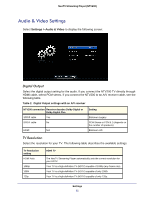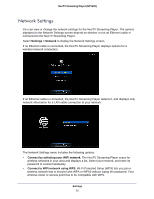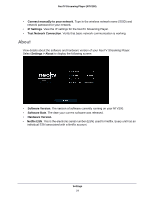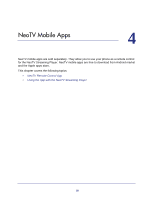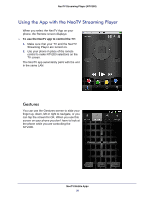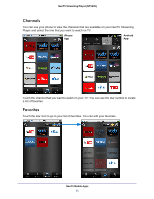Netgear NTV200-100NAS User Manual - Page 26
Update Notification, Replace the Remote Control Batteries - firmware
 |
View all Netgear NTV200-100NAS manuals
Add to My Manuals
Save this manual to your list of manuals |
Page 26 highlights
NeoTV Streaming Player (NTV200) Update Notification When there is new firmware, the NeoTV Streaming Player notifies you when the unit powers up, or wakes up from standby. Follow the onscreen instruction to press the red remote control button, and then press OK to update the firmware. Replace the Remote Control Batteries The remote control uses two CR2032 coin batteries.To replace the batteries, slide open the battery compartment and put in the new batteries as shown. Maintenance 26

Maintenance
26
NeoTV Streaming Player (NTV200)
Update Notification
When there is new firmware, the NeoTV Streaming Player notifies you when the unit
powers up, or wakes up from standby.
Follow the onscreen instruction to press the red remote control button, and then press
OK
to update the firmware.
Replace the Remote Control Batteries
The remote control uses two CR2032 coin batteries.To replace the batteries, slide open the
battery compartment and put in the new batteries as shown.