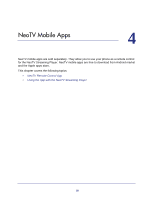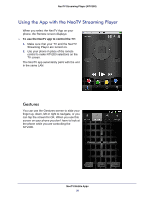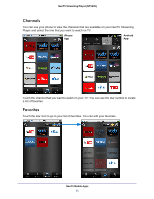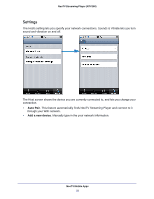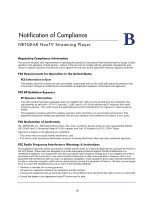Netgear NTV200-100NAS User Manual - Page 32
Settings, through your WiFi network.
 |
View all Netgear NTV200-100NAS manuals
Add to My Manuals
Save this manual to your list of manuals |
Page 32 highlights
NeoTV Streaming Player (NTV200) Settings The Hosts setting lets you specify your network connections. Sounds & Vibrate lets you turn sound and vibration on and off. The Host screen shows the device you are currently connected to, and lets you change your connection. • Auto Pair. This feature automatically finds NeoTV Streaming Player and connect to it through your WiFi network. • Add a new device. Manually type in the your network information. NeoTV Mobile Apps 32

NeoTV Mobile Apps
32
NeoTV Streaming Player (NTV200)
Settings
The Hosts setting lets you specify your network connections. Sounds & Vibrate lets you turn
sound and vibration on and off.
The Host screen shows the device you are currently connected to, and lets you change your
connection.
•
Auto Pair
. This feature automatically finds NeoTV Streaming Player and connect to it
through your WiFi network.
•
Add a new device
. Manually type in the your network information.