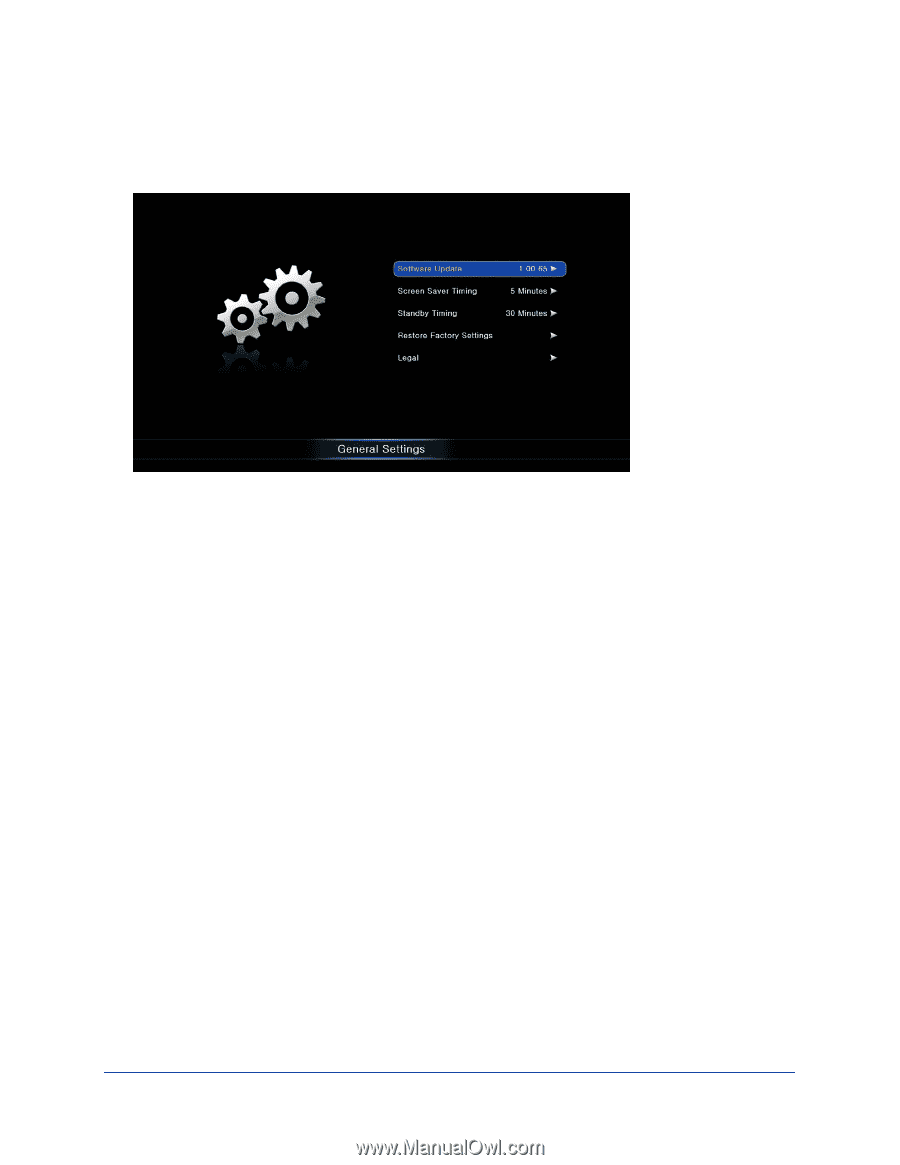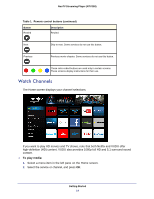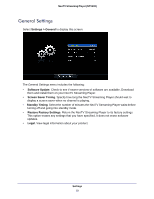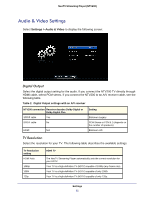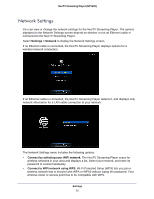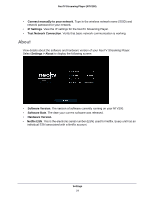Netgear NTV200-100NAS User Manual - Page 19
General Settings, Settings > General, Software Update, Screen Saver Timing, Standby Timing
 |
View all Netgear NTV200-100NAS manuals
Add to My Manuals
Save this manual to your list of manuals |
Page 19 highlights
NeoTV Streaming Player (NTV200) General Settings Select Settings > General to display this screen: The General Settings menu includes the following: • Software Update. Check to see if newer versions of software are available. Download them and install them on your NeoTV Streaming Player. • Screen Saver Timing. Specify how long the NeoTV Streaming Player should wait to display a screen saver when no channel is playing. • Standby Timing. Select the number of minutes the NeoTV Streaming Player waits before turning off and going into standby mode. • Restore Factory Settings. Return the NeoTV Streaming Player to its factory settings. This option erases any settings that you have specified. It does not erase software updates. • Legal. View legal information about your product. Settings 19