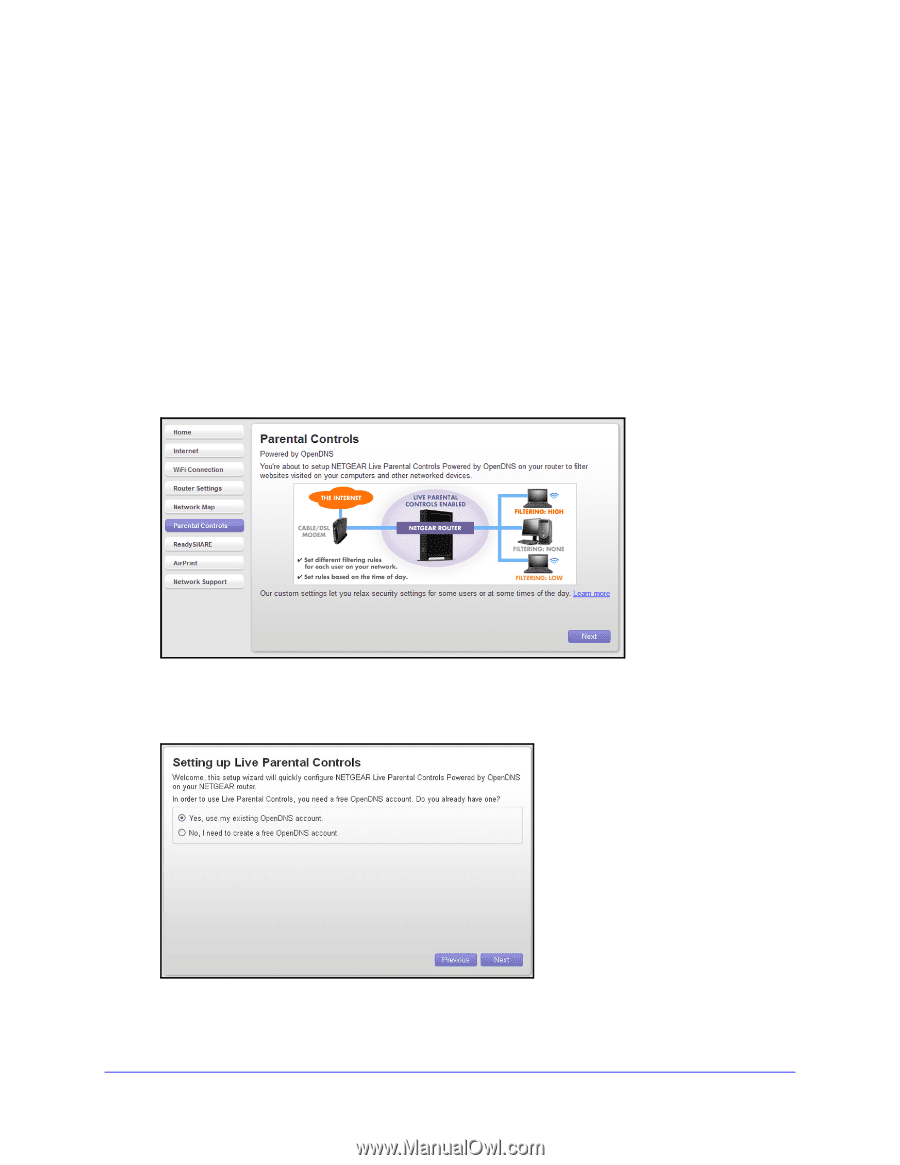Netgear R6250 Genie Apps User Manual - Page 32
Parental Controls, NETGEAR genie Desktop Apps, NETGEAR genie Apps
 |
View all Netgear R6250 manuals
Add to My Manuals
Save this manual to your list of manuals |
Page 32 highlights
NETGEAR genie Apps 2. Click a device icon to see information about that device. You can change the device network type if the map does not find its type. 3. Select the Notify me of new devices that connect to the network check box to be notified every time a new device joins your network. Parental Controls The first time you select Parental Controls from the Home screen, the genie app checks to make sure that your router supports this feature. If your router does not support Parental Controls, a message displays on the dashboard to tell you. To set up Parental Controls: 1. Select Parental Controls to display the following screen: 2. Click Next. Because Parental Controls uses free OpenDNS accounts, you are prompted to log in or create a free account. 3. Select the radio button that applies to you and click Next. NETGEAR genie Desktop Apps 32