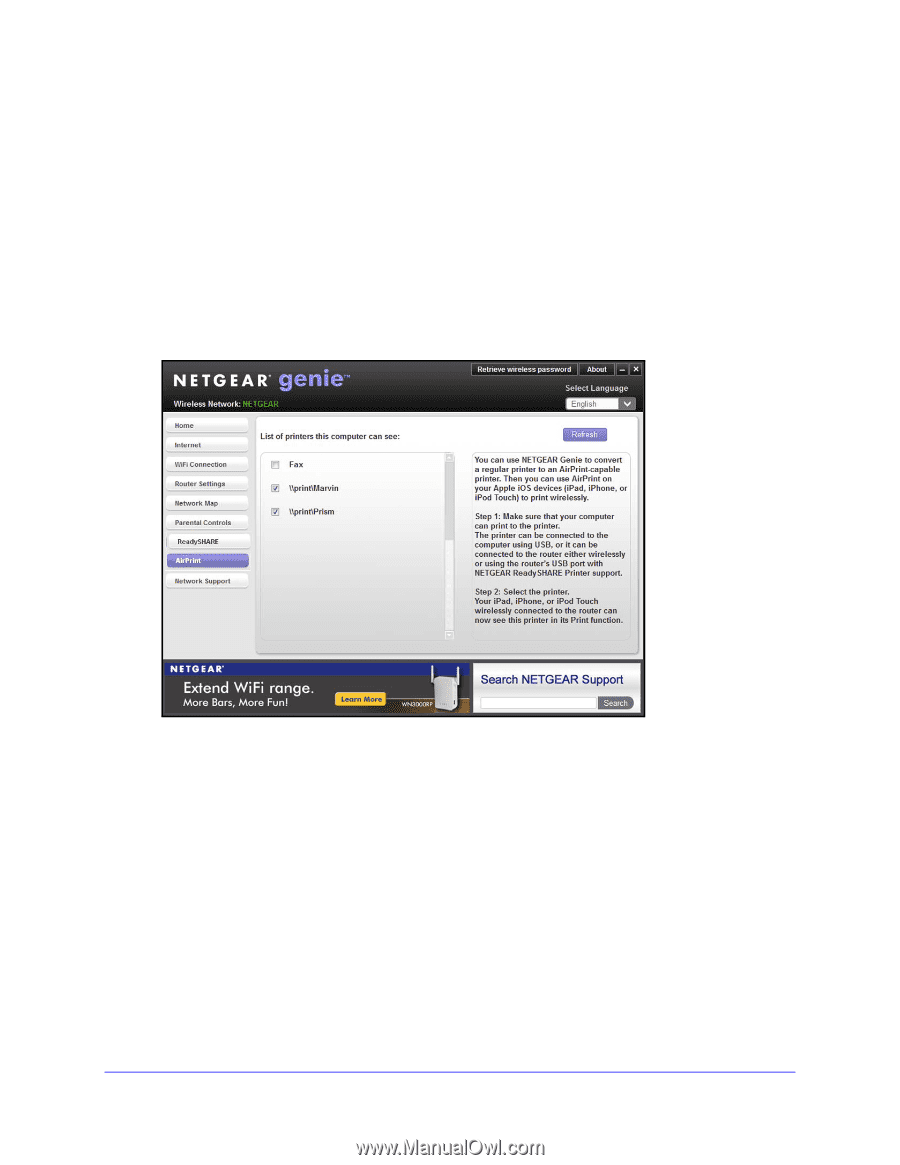Netgear R6250 Genie Apps User Manual - Page 35
AirPrint, Example
 |
View all Netgear R6250 manuals
Add to My Manuals
Save this manual to your list of manuals |
Page 35 highlights
NETGEAR genie Apps AirPrint The genie app AirPrint feature turns your printer into an AirPrint-enabled printer so that your iOS devices can use printers in the same network. AirPrint can be accessed from Mail, Safari, Photos, Notes, and other apps with print capability. The AirPrint feature is available in iOS version 4.2 or later. To set up AirPrint: 1. Make sure that the Windows or Mac computer can print successfully to the printer. 2. Open genie app and select AirPrint. 3. Select the check box for the printer that your iOS device needs to print to. 4. On your iOS device, select Print from the menu option of Mail, Safari, Photos, Notes, or any other apps that have print capability. 5. Tap Print after the printer is selected. Example To print a photo in an iOS device through AirPrint: 1. Connect to the wireless network with the printer. 2. Select AirPrint. NETGEAR genie Desktop Apps 35