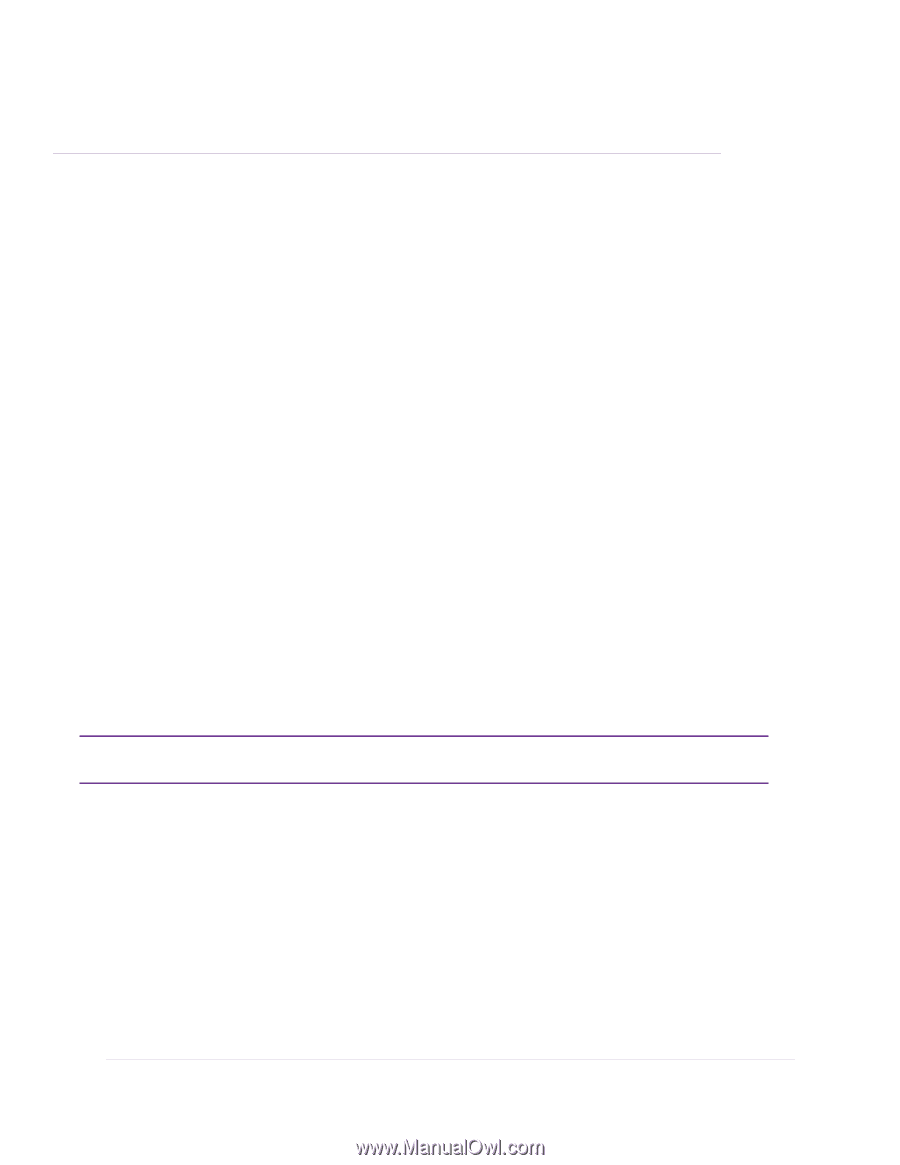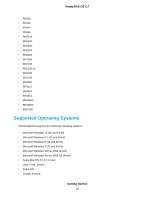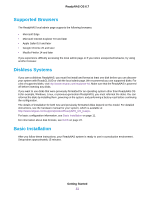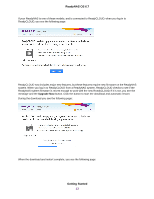Netgear RN316 Software Manual - Page 8
Getting Started
 |
View all Netgear RN316 manuals
Add to My Manuals
Save this manual to your list of manuals |
Page 8 highlights
Getting Started 1 This manual describes how to configure and manage your ReadyNAS® storage system. Your ReadyNAS storage system relies on the following applications: • ReadyCLOUD®. Use this online service to discover your ReadyNAS system on your local area network and access the local admin page. • Local admin page. Use this browser-based interface to configure and manage your ReadyNAS system. This chapter includes the following sections: • Quick-Start Guide • Additional Documentation • Supported ReadyNAS Systems • Supported Operating Systems • Supported Browsers • Diskless Systems • Basic Installation • Upgrade Pre-6.2 ReadyNAS Firmware for Use With ReadyCLOUD • Discover and Set Up Your ReadyNAS Using ReadyCLOUD • Local Setup Wizard • Local Admin Page • Access the Local Admin Page • Register Your System • Five Levels of Protection • The ReadyNAS Community Note For more information about the topics covered in this manual, visit the support website at www.netgear.com/support. 8