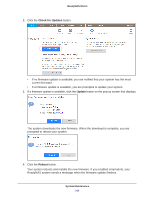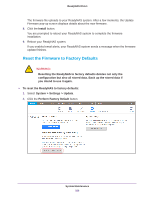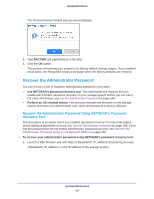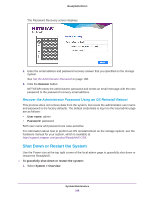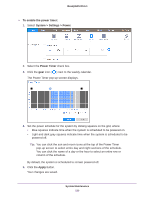Netgear RN51661E Software Manual - Page 228
Shut Down or Restart the System, Recover the Administrator Password Using an OS Reinstall Reboot
 |
View all Netgear RN51661E manuals
Add to My Manuals
Save this manual to your list of manuals |
Page 228 highlights
ReadyNAS OS 6.1 The Password Recovery screen displays. 2. Enter the email address and password recovery answer that you specified on the storage system. See Set the Administrator Password on page 168. 3. Click the Recover button. NETGEAR resets the administrator password and sends an email message with the new password to the password recovery email address. Recover the Administrator Password Using an OS Reinstall Reboot This process does not remove data from the system, but resets the administrator user name and password to the factory defaults. The default credentials to log in to the local admin page are as follows: • User name: admin • Password: password Both user name and password are case-sensitive. For information about how to perform an OS reinstall reboot on the storage system, see the hardware manual for your system, which is available at http://support.netgear.com/product/ReadyNAS-OS6. Shut Down or Restart the System Use the Power icon at the top right corner of the local admin page to gracefully shut down or restart the ReadyNAS. To gracefully shut down or restart the system: 1. Select System > Overview. System Maintenance 228