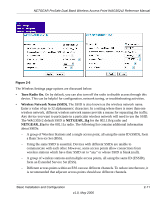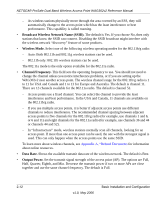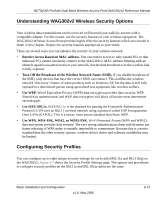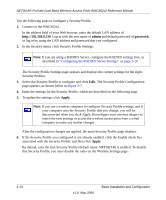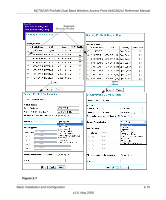Netgear WAG302v2 WAG302v2 Reference Manual - Page 33
Turn Radio On., Wireless Network Name SSID., NETGEAR_11g, form an Extended Service Set ESS.
 |
View all Netgear WAG302v2 manuals
Add to My Manuals
Save this manual to your list of manuals |
Page 33 highlights
NETGEAR ProSafe Dual Band Wireless Access Point WAG302v2 Reference Manual Figure 2-6 The Wireless Settings page options are discussed below: • Turn Radio On. On by default, you can also turn off the radio to disable access through this device. This can be helpful for configuration, network tuning, or troubleshooting activities. • Wireless Network Name (SSID). The SSID is also known as the wireless network name. Enter a value of up to 32 alphanumeric characters. In a setting where there is more than one wireless network, different wireless network names provide a means for separating the traffic. Any device you want to participate in a particular wireless network will need to use the SSID. The WAG302v2 default SSID is NETGEAR_11g for the 802.11b/g radio and NETGEAR_11a for the 802.11a radio. The following list contains additional information about SSIDs: - A group of Wireless Stations and a single access point, all using the same ID (SSID), form a Basic Service Set (BSS). - Using the same SSID is essential. Devices with different SSIDs are unable to communicate with each other. However, some access points allow connections from wireless stations which have their SSID set to "any" or whose SSID is blank (null). - A group of wireless stations and multiple access points, all using the same ID (ESSID), form an Extended Service Set (ESS). - Different access points within an ESS can use different channels. To reduce interference, it is recommended that adjacent access points should use different channels. Basic Installation and Configuration v1.0, May 2006 2-11