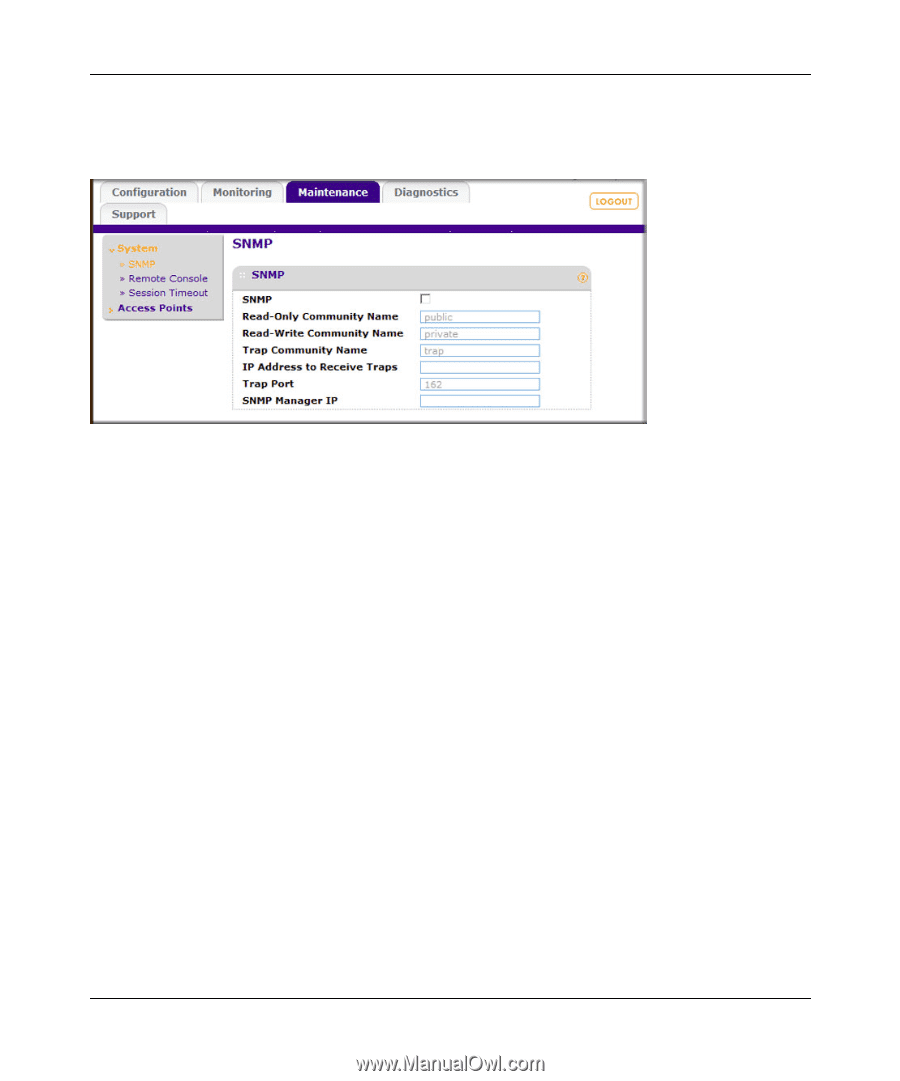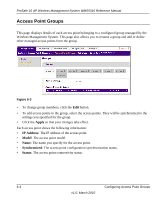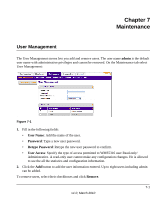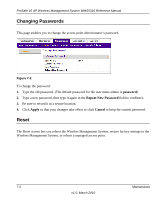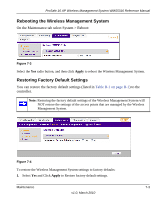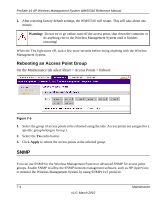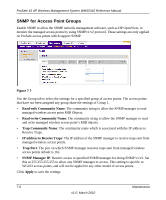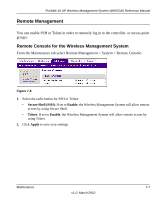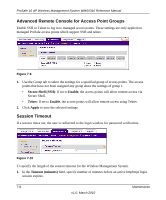Netgear WMS5316 WMS5316 Reference Manual - Page 63
SNMP for the Wireless Management System, Read-Only Community Name, Trap Community Name
 |
UPC - 606449068436
View all Netgear WMS5316 manuals
Add to My Manuals
Save this manual to your list of manuals |
Page 63 highlights
ProSafe 16 AP Wireless Management System WMS5316 Reference Manual SNMP for the Wireless Management System On the Maintenance tab, select Remote Management > System > SNMP: Figure 7-6 • SNMP checkbox: Enable SNMP for the Wireless Management System. • Read-Only Community Name: The community string to allow the SNMP manager to read the WMS5316 MIB objects. • Read-Write Community Name: The community string to allow the SNMP manager to read and write the WMS5316 MIB objects. • Trap Community Name: The community name which is associated with the IP address to Receive Traps. • IP address to Receive Traps: The IP address of the SNMP manager to receive traps sent from the Wireless Management System. • Trap Port: The default port on which SNMP manager receives traps sent from the Wireless Management System is 162. • SNMP Manager IP: Restrict access to specified SNMP manager for doing SNMP v1/v2. Set this as 255.255.255.255 to allow any SNMP manager to access. When you are finished making changes, click Apply to save your settings. Maintenance 7-5 v1.0, March 2010