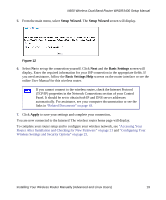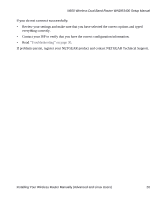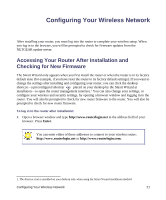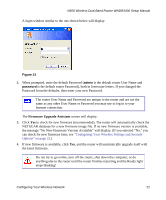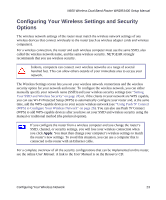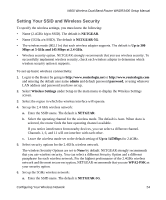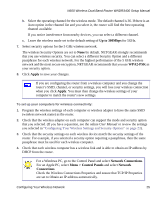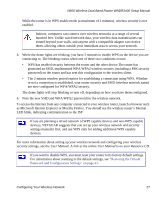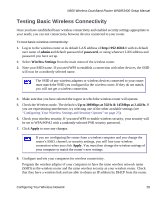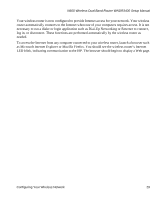Netgear WNDR3400 WNDR3400 Setup Manual - Page 27
Setting Your SSID and Wireless Security, NETGEAR, Up to 300, Mbps at 5 GHz and 145 Mbps at 2.4 GHz - no 5g connection on
 |
UPC - 606449071146
View all Netgear WNDR3400 manuals
Add to My Manuals
Save this manual to your list of manuals |
Page 27 highlights
N600 Wireless Dual Band Router WNDR3400 Setup Manual Setting Your SSID and Wireless Security To specify the wireless settings, you must know the following: • Name (2.4GHz b/g/n SSID). The default is NETGEAR. • Name (5GHz a/n SSID). The default is NETGEAR-5G. • The wireless mode (802.11n) that each wireless adapter supports. The default is Up to 300 Mbps at 5 GHz and 145 Mbps at 2.4 GHz. • Wireless security option. NETGEAR strongly recommends that you use wireless security. To successfully implement wireless security, check each wireless adapter to determine which wireless security option it supports. To set up basic wireless connectivity: 1. Log in to the Router by going to http://www.routerlogin.net or http://www.routerlogin.com and entering the default user name admin and default password password, or using whatever LAN address and password you have set up. 2. Select Wireless Settings under Setup in the main menu to display the Wireless Settings screen. 3. Select the region in which the wireless interface will operate. 4. Set up the 2.4 GHz wireless network: a. Enter the SSID name. The default is NETGEAR. b. Select the operating channel for the wireless mode. The default is Auto. When Auto is selected, the router finds the best operating channel available. If you notice interference from nearby devices, you can select a different channel. Channels 1, 6, and 11 will not interfere with each other. c. Leave the wireless mode set to the default setting of Up to 145Mbps for 2.4GHz. 5. Select security options for the 2.4GHz wireless network. The wireless Security Options are set to None by default. NETGEAR strongly recommends that you use wireless security. You can select a different Security Option and a different passphrase for each wireless network. For the highest performance of the 2.4GHz wireless network and the most secure encryption, NETGEAR recommends that you use WPA2-PSK as your security option. 6. Set up the 5GHz wireless network: a. Enter the SSID name. The default is NETGEAR-5G. Configuring Your Wireless Network 24