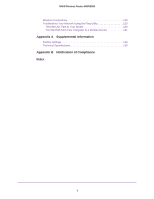Netgear WNR2500 User Manual - Page 11
Back Panel
 |
View all Netgear WNR2500 manuals
Add to My Manuals
Save this manual to your list of manuals |
Page 11 highlights
N450 Wireless Router WNR2500 Back Panel The back panel has the following ports and connector: Figure 3. Back panel LAN ports Internet port AC power connector Table 2. Back panel port and connector descriptions Port or Connector LAN ports Internet port AC power connector Description Four local area networks (LAN) 10/100 Mbps Ethernet ports for connecting the router to your local computers. Ethernet port for connecting the router to a cable broadband modem or DSL broadband modem. The Internet port is also referred to as the WAN port. AC power connector to connect the power adapter to the router. Hardware Setup 11

Hardware Setup
11
N450 Wireless Router WNR2500
Back Panel
The back panel has the following ports and connector:
LAN ports
Internet port
AC power connector
Figure 3. Back panel
Table 2.
Back panel port and connector descriptions
Port or Connector
Description
LAN ports
Four local area networks (LAN) 10/100 Mbps Ethernet ports for connecting
the router to your local computers.
Internet port
Ethernet port for connecting the router to a cable broadband modem or DSL
broadband modem. The Internet port is also referred to as the WAN port.
AC power connector
AC power connector to connect the power adapter to the router.