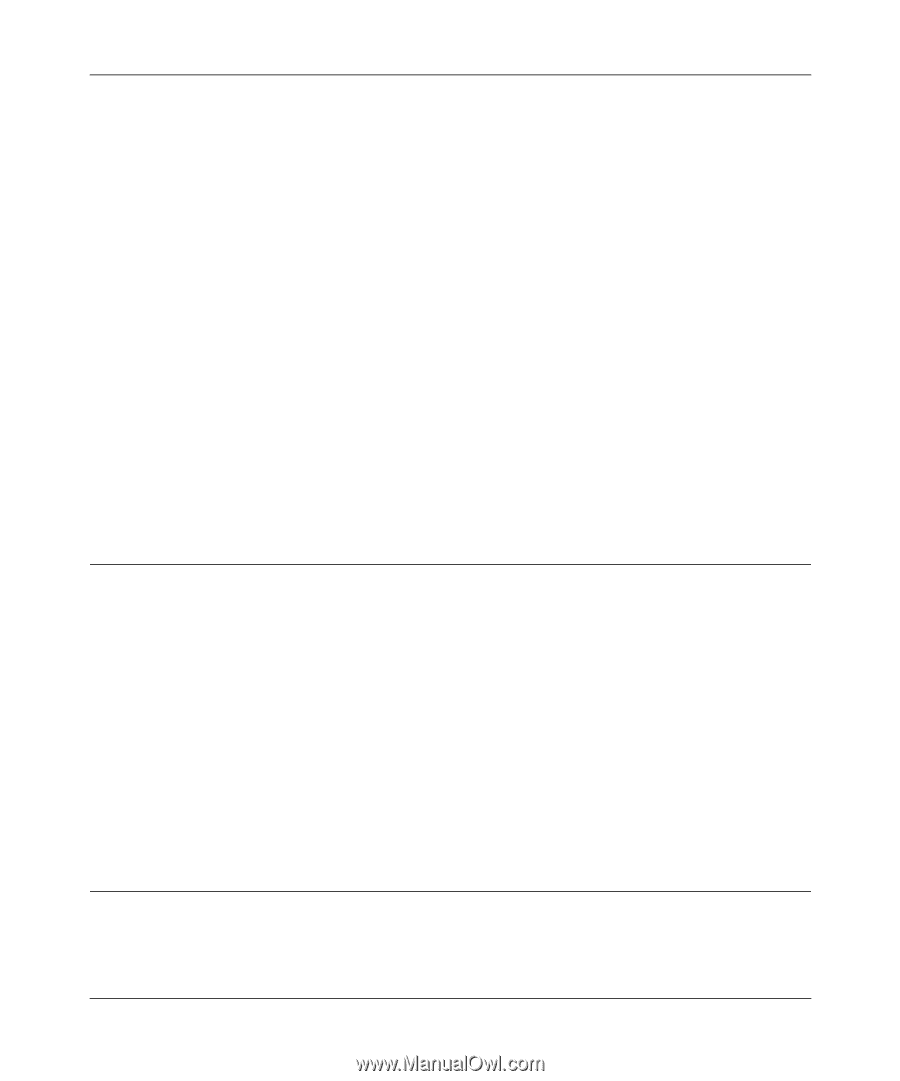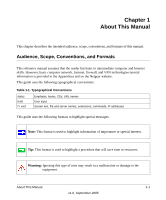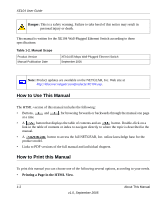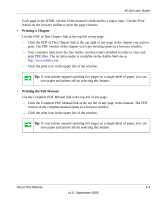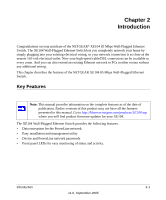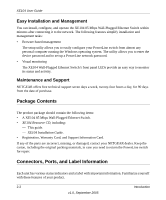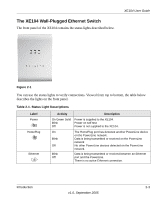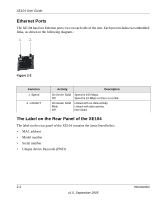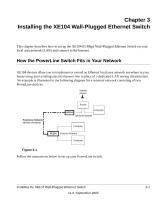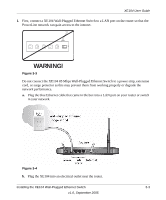Netgear XE104 XE104 User Guide - Page 12
Easy Installation and Management, Maintenance and Support, Package Contents, Connectors, Ports - 85 mbps wall plugged ethernet 4 port switch
 |
UPC - 606449041217
View all Netgear XE104 manuals
Add to My Manuals
Save this manual to your list of manuals |
Page 12 highlights
XE104 User Guide Easy Installation and Management You can install, configure, and operate the XE104 85 Mbps Wall-Plugged Ethernet Switch within minutes after connecting it to the network. The following features simplify installation and management tasks: • Browser-based management The setup utiliy allows you to easily configure your PowerLine switch from almost any personal computer running the Windows operating system. The utility allows you to enter the device password and to set up a PowerLine network password. • Visual monitoring The XE104 Wall-Plugged Ethernet Switch's front panel LEDs provide an easy way to monitor its status and activity. Maintenance and Support NETGEAR offers free technical support seven days a week, twenty-four hours a day, for 90 days from the date of purchase. Package Contents The product package should contain the following items: • A XE104 85 Mbps Wall-Plugged Ethernet Switch. • XE104 Resource CD, including: - This guide. - XE104 Installation Guide. • Registration, Warranty Card, and Support Information Card. If any of the parts are incorrect, missing, or damaged, contact your NETGEAR dealer. Keep the carton, including the original packing materials, in case you need to return the PowerLine switch for repair. Connectors, Ports, and Label Information Each unit has various status indicators and a label with important information. Familiarize yourself with these features of your product. 2-2 Introduction v1.0, September 2005