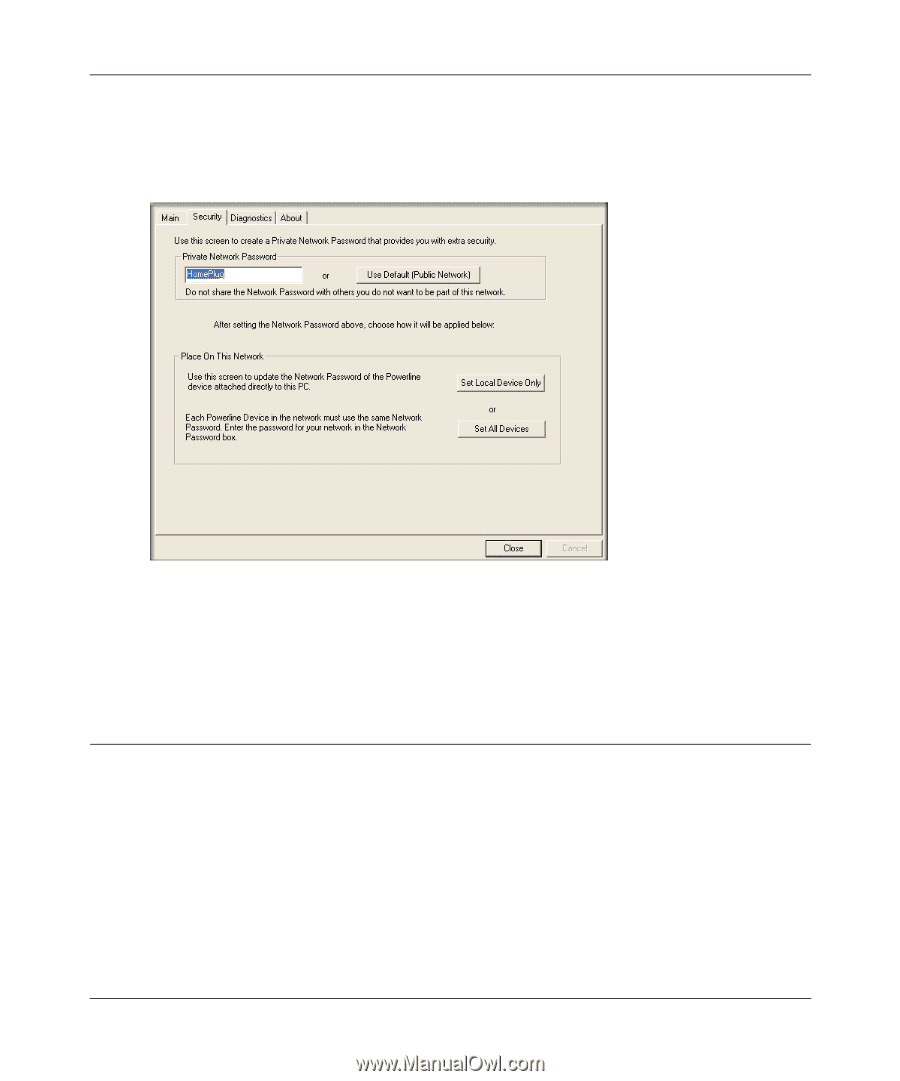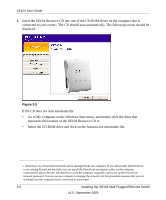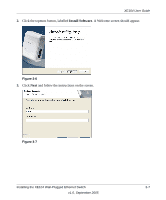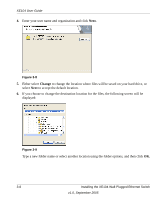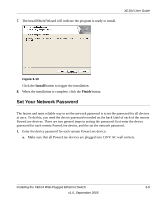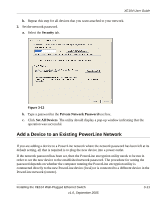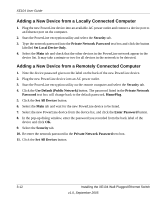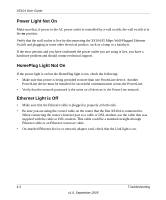Netgear XE104 XE104 User Guide - Page 25
Add a Device to an Existing PowerLine Network, Security, Private Network Password, Set All Devices - powerline encryption utility
 |
UPC - 606449041217
View all Netgear XE104 manuals
Add to My Manuals
Save this manual to your list of manuals |
Page 25 highlights
XE104 User Guide h. Repeat this step for all devices that you want attached to your network. 2. Set the network password. a. Select the Security tab. Figure 3-13 b. Type a password in the Private Network Password text box. c. Click Set All Devices. The utility should display a pop-up window indicating that the operation was successful. Add a Device to an Existing PowerLine Network If you are adding a device to a PowerLine network where the network password has been left at its default setting, all that is required is to plug the new device into a power outlet. If the network password has been set, then the PowerLine encryption utility needs to be run in order to set the new device to the established network password. The procedure for setting the password depends on whether the computer running the PowerLine encryption utility is connnected directly to the new PowerLine device (local) or is connected to a different device in the PowerLine network (remote). Installing the XE104 Wall-Plugged Ethernet Switch v1.0, September 2005 3-11