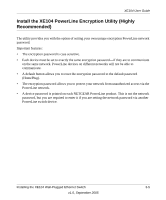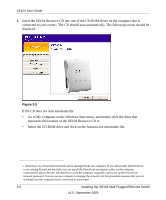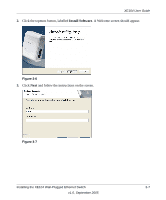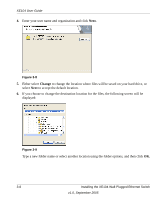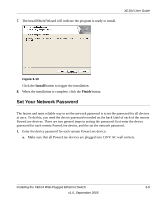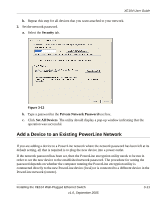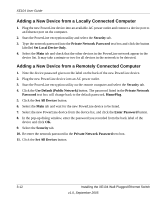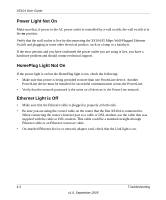Netgear XE104 XE104 User Guide - Page 24
Enter Password, the MAC address. - powerline utility
 |
UPC - 606449041217
View all Netgear XE104 manuals
Add to My Manuals
Save this manual to your list of manuals |
Page 24 highlights
XE104 User Guide b. Start the PowerLine encryption utility and ensure that the Main tab is selected. Figure 3-11 c. Check that the utility lists all the remote PowerLine devices d. Select a PowerLine device and, if more than one remote device is listed, identify it from the MAC address. e. Click the button labelled Enter Password. Figure 3-12 f. Enter the password recorded from the label on the back of the selected PowerLine device. g. Click OK. 3-10 Installing the XE104 Wall-Plugged Ethernet Switch v1.0, September 2005
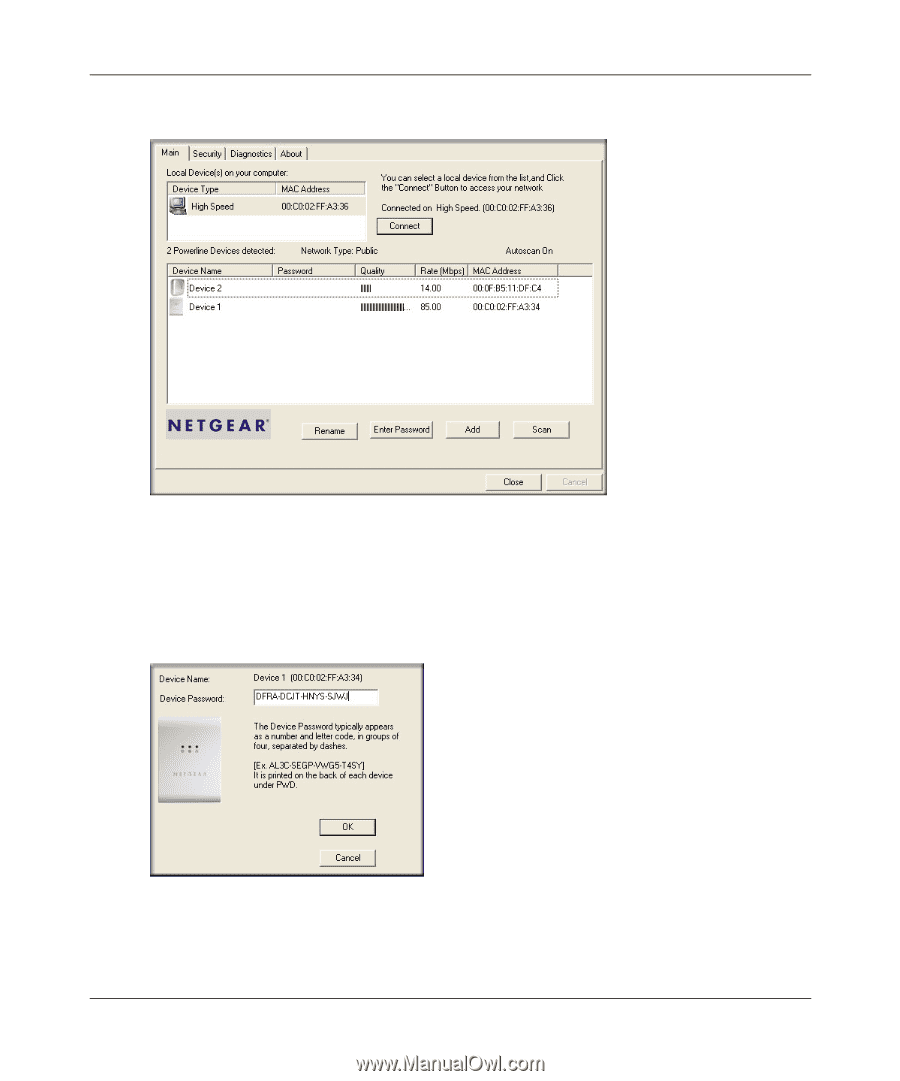
XE104 User Guide
3-10
Installing the XE104 Wall-Plugged Ethernet Switch
v1.0, September 2005
b.
Start the PowerLine encryption utility and ensure that the
Main
tab is selected.
c.
Check that the utility lists all the remote PowerLine devices
d.
Select a PowerLine device and, if more than one remote device is listed, identify it from
the MAC address.
e.
Click the button labelled
Enter Password
.
f.
Enter the password recorded from the label on the back of the selected PowerLine device.
g.
Click
OK
.
Figure 3-11
Figure 3-12