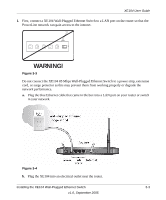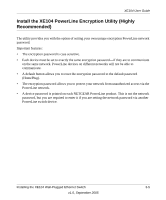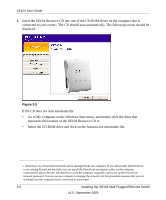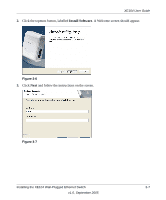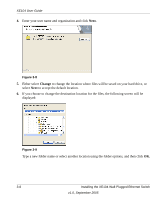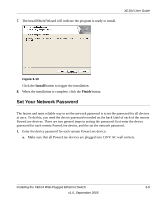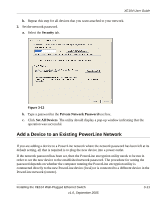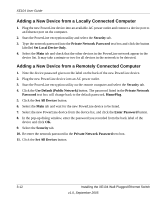Netgear XE104 XE104 User Guide - Page 22
Next., Change, If you choose to change the destination location for the files - installation guide
 |
UPC - 606449041217
View all Netgear XE104 manuals
Add to My Manuals
Save this manual to your list of manuals |
Page 22 highlights
XE104 User Guide 4. Enter your user name and organization and click Next. Figure 3-8 5. Either select Change to change the location where files will be saved on your hard drive, or select Next to accept the default location. 6. If you choose to change the destination location for the files, the following screen will be displayed: Figure 3-9 Type a new folder name or select another location using the folder options, and then click OK. 3-8 Installing the XE104 Wall-Plugged Ethernet Switch v1.0, September 2005
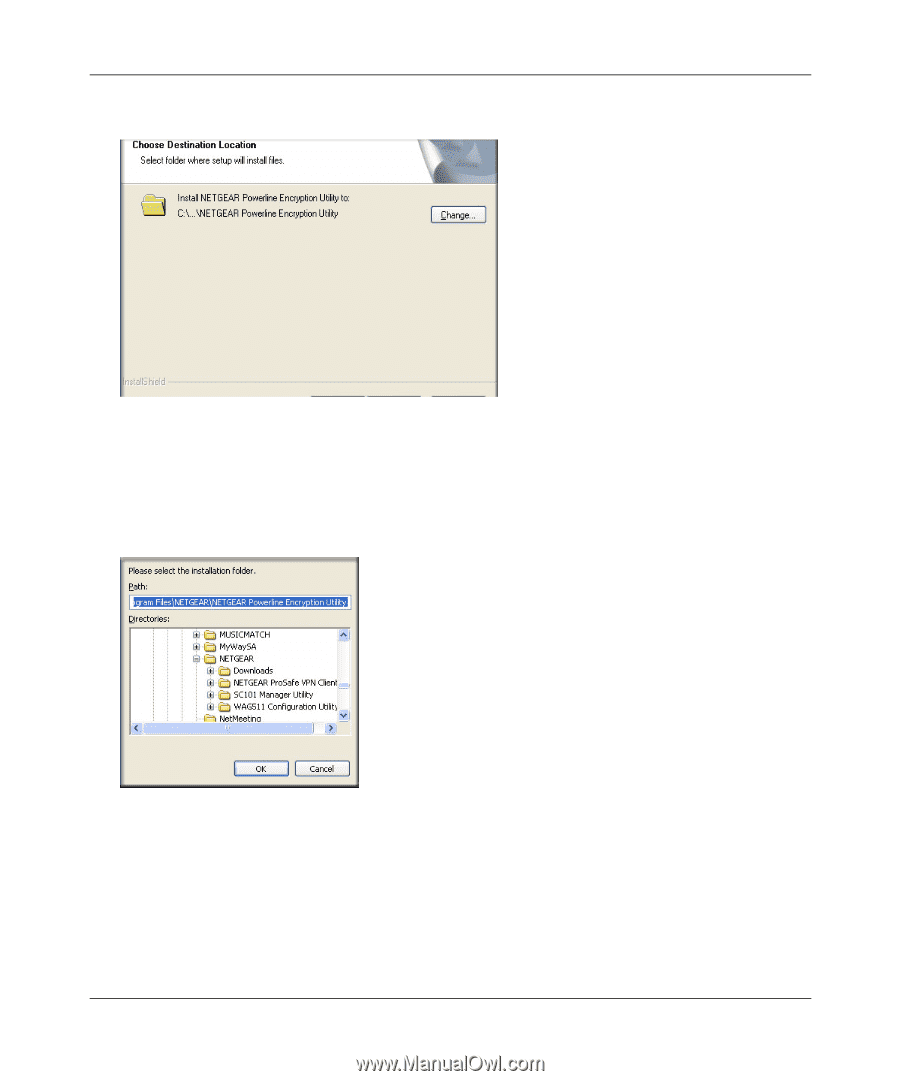
XE104 User Guide
3-8
Installing the XE104 Wall-Plugged Ethernet Switch
v1.0, September 2005
4.
Enter your user name and organization and click
Next.
5.
Either select
Change
to change the location where files will be saved on your hard drive, or
select
Next
to accept the default location.
6.
If you choose to change the destination location for the files, the following screen will be
displayed:
Type a new folder name or select another location using the folder options, and then click
OK.
Figure 3-8
Figure 3-9