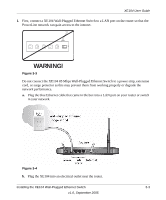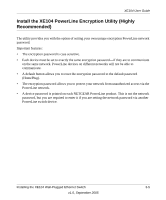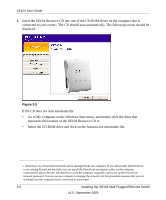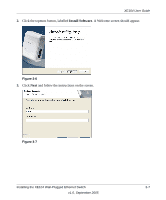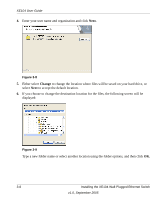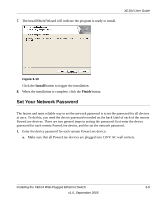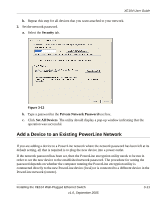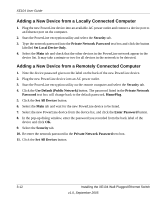Netgear XE104 XE104 User Guide - Page 21
Install Software, Click the topmost button, labelled, A Welcome screen should appear., Click
 |
UPC - 606449041217
View all Netgear XE104 manuals
Add to My Manuals
Save this manual to your list of manuals |
Page 21 highlights
XE104 User Guide 2. Click the topmost button, labelled Install Software. A Welcome screen should appear. Figure 3-6 3. Click Next and follow the instructions on the screen. Figure 3-7 Installing the XE104 Wall-Plugged Ethernet Switch 3-7 v1.0, September 2005
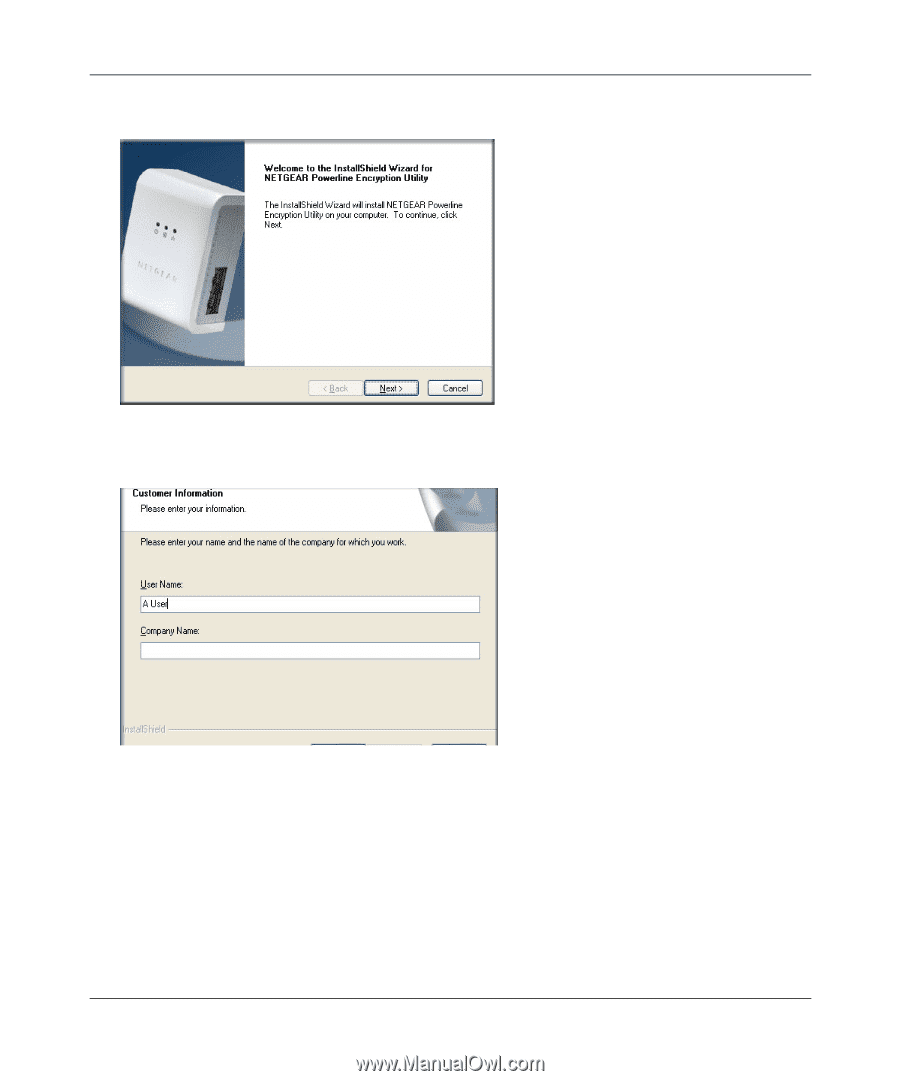
XE104 User Guide
Installing the XE104 Wall-Plugged Ethernet Switch
3-7
v1.0, September 2005
2.
Click the topmost button, labelled
Install Software
. A Welcome screen should appear.
3.
Click
Next
and follow the instructions on the screen.
Figure 3-6
Figure 3-7