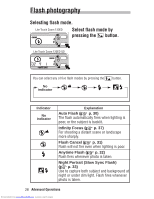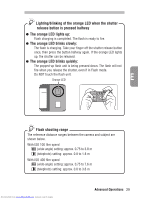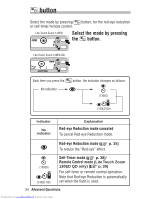Nikon 130ED Instruction Manual - Page 29
The orange LED blinks slowly
 |
UPC - 018208018833
View all Nikon 130ED manuals
Add to My Manuals
Save this manual to your list of manuals |
Page 29 highlights
Lighting/blinking of the orange LED when the shutter release button is pressed halfway a The orange LED lights up: Flash charging is completed. The flash is ready to fire. a The orange LED blinks slowly: The flash is charging. Take your finger off the shutter release button once, then press the button halfway again. If the orange LED lights up, the shutter can be released. a The orange LED blinks quickly: The popped-up flash unit is being pressed down. The flash will not fire when you release the shutter, even if in Flash mode. Do NOT touch the flash unit. Orange LED E Nik o s ED 38 on Zoom Len -130mm Macr Flash shooting range The reference distance ranges between the camera and subject are shown below. With ISO 100 film speed (wide-angle) setting: approx. 0.75 to 3.8 m (telephoto) setting: approx. 0.8 to 1.8 m With ISO 400 film speed (wide-angle) setting: approx. 0.75 to 7.6 m (telephoto) setting: approx. 0.8 to 3.6 m Downloaded from www.Manualslib.com manuals search engine Advanced Operations 29