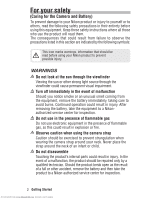Nikon 130ED Instruction Manual - Page 5
Batteries, Storage
 |
UPC - 018208018833
View all Nikon 130ED manuals
Add to My Manuals
Save this manual to your list of manuals |
Page 5 highlights
Batteries • When you turn the device on, check the battery-level displayed on the LCD panel to determine whether the battery needs to be replaced. The battery needs to be replaced the low battery power indicator appears on the LCD panel. • Ready a spare battery when taking pictures on important occasions. Depending on your location, you may find it difficult to purchase replacement batteries on short notice. • On cold days, the capacity of batteries tends to decrease. Use a fresh battery at low temperatures. Keep a spare battery in a warm place and exchange the two as necessary. Once warmed, a cold battery may recover some of its charge. • Should the battery terminals become dirty, wipe them off with a clean, dry cloth before use. E Storage • To prevent mold or mildew, store the camera in a dry, wellventilated area. If you will not be using the product for a long period of time, remove the battery to prevent leakage and store the camera in a plastic bag containing a desiccant. Do not, however, store the camera case in a plastic bag, as this may cause the material to deteriorate. Note that desiccant gradually loses its capacity to absorb moisture and should be replaced at regular intervals. • Do not store the camera with naphtha or camphor moth balls, close to equipment that produces strong magnetic fields, or in areas subject to extremes of temperature, for example near a space heater or in a closed vehicle on a hot day. • To prevent mold or mildew, take the camera out of storage at least once a month. Turn the camera on and release the shutter a few times before putting the camera away again. • Store the battery in a cool, dry place. Downloaded from www.Manualslib.com manuals search engine Getting Started 5